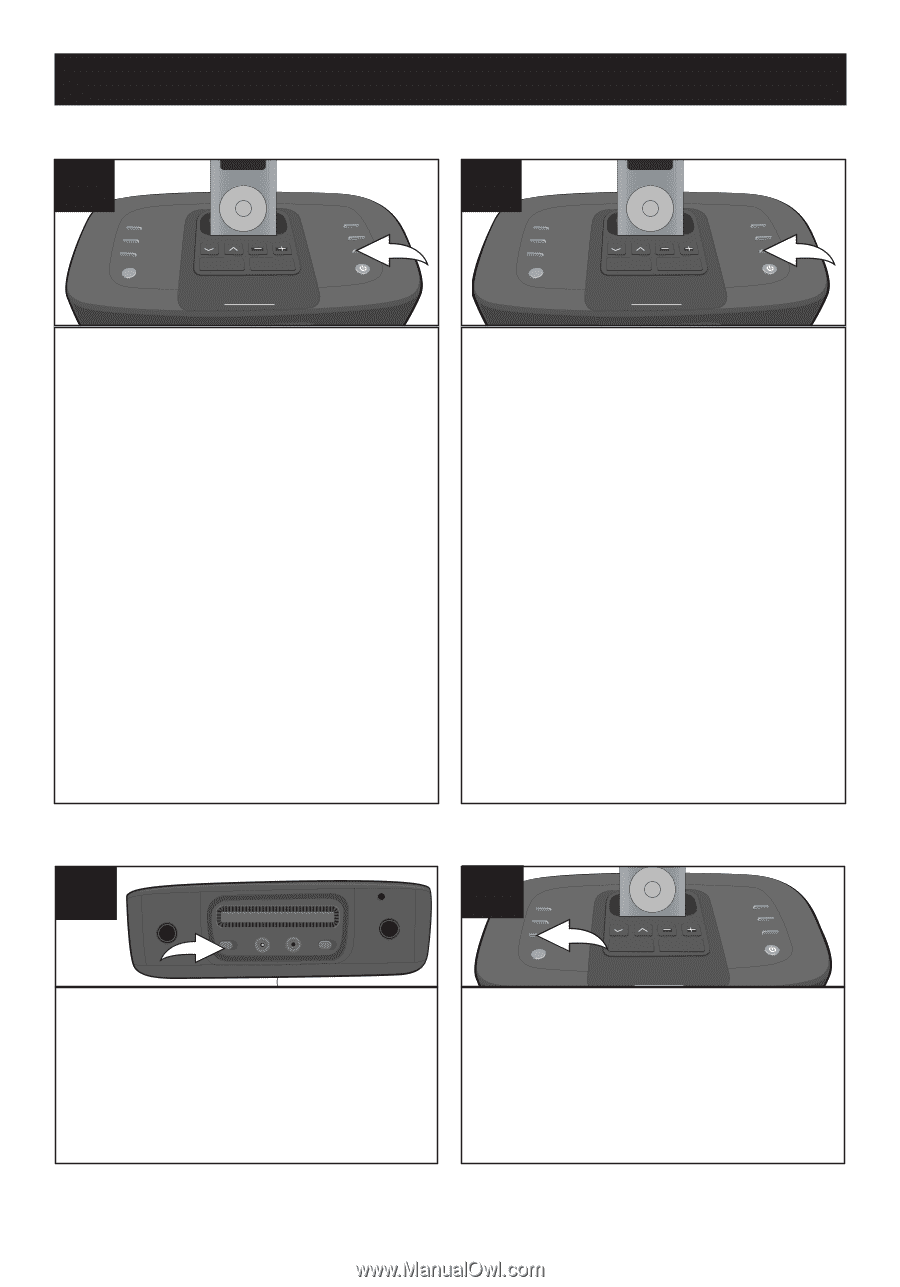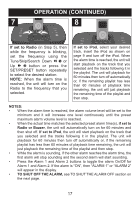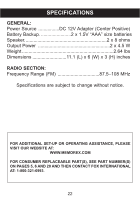Memorex MI4290 User Guide - Page 19
Sleep, Hour Switch, Dimmer Button
 |
View all Memorex MI4290 manuals
Add to My Manuals
Save this manual to your list of manuals |
Page 19 highlights
SLEEP 1 OPERATION (CONTINUED) NAP 1 ALARM1 ALARM2 ALARM1 ALARM2 With the unit on, press the NAP/ SLEEP button; the "SLEEP" and "10" will blink in the display for five seconds which indicates the unit will turn off after 10 minutes. Repeatedly press the NAP/SLEEP button to select the Sleep time, up to 90 minutes (i.e., "20" turns off automatically after 20 minutes, "30" turns off automatically after 30 minutes, etc.). After five seconds, the Sleep time will disappear from the display. To view the remaining Sleep time, press the NAP/SLEEP button once. NOTE: To cancel the Sleep function, press the NAP/SLEEP button until "SLEEP" disappears from the display. With the unit off, press the NAP/ SLEEP button; "NAP" and "10" will blink in the display for five seconds which indicates the buzzer will sound after 10 minutes. Repeatedly press the NAP/SLEEP button to select the Nap time, up to 60 minutes (i.e., "20" activates the buzzer automatically after 20 minutes, "30" activates the buzzer automatically after 30 minutes, etc.). After five seconds, the Nap time will disappear from the display. To view the remaining Nap time, press the NAP/SLEEP button once. NOTE: To cancel the Sleep function, press the NAP/SLEEP button until "SLEEP" disappears from the display. 24 HOUR SWITCH 1 DIMMER BUTTON 1 ALARM1 ALARM2 To set the clock to 24 hour (Military) time, slide this switch to the ON position. For standard USA 12 Hour time, set this switch to the OFF position. Repeatedly press the DIMMER button to decrease the display brightness. 19