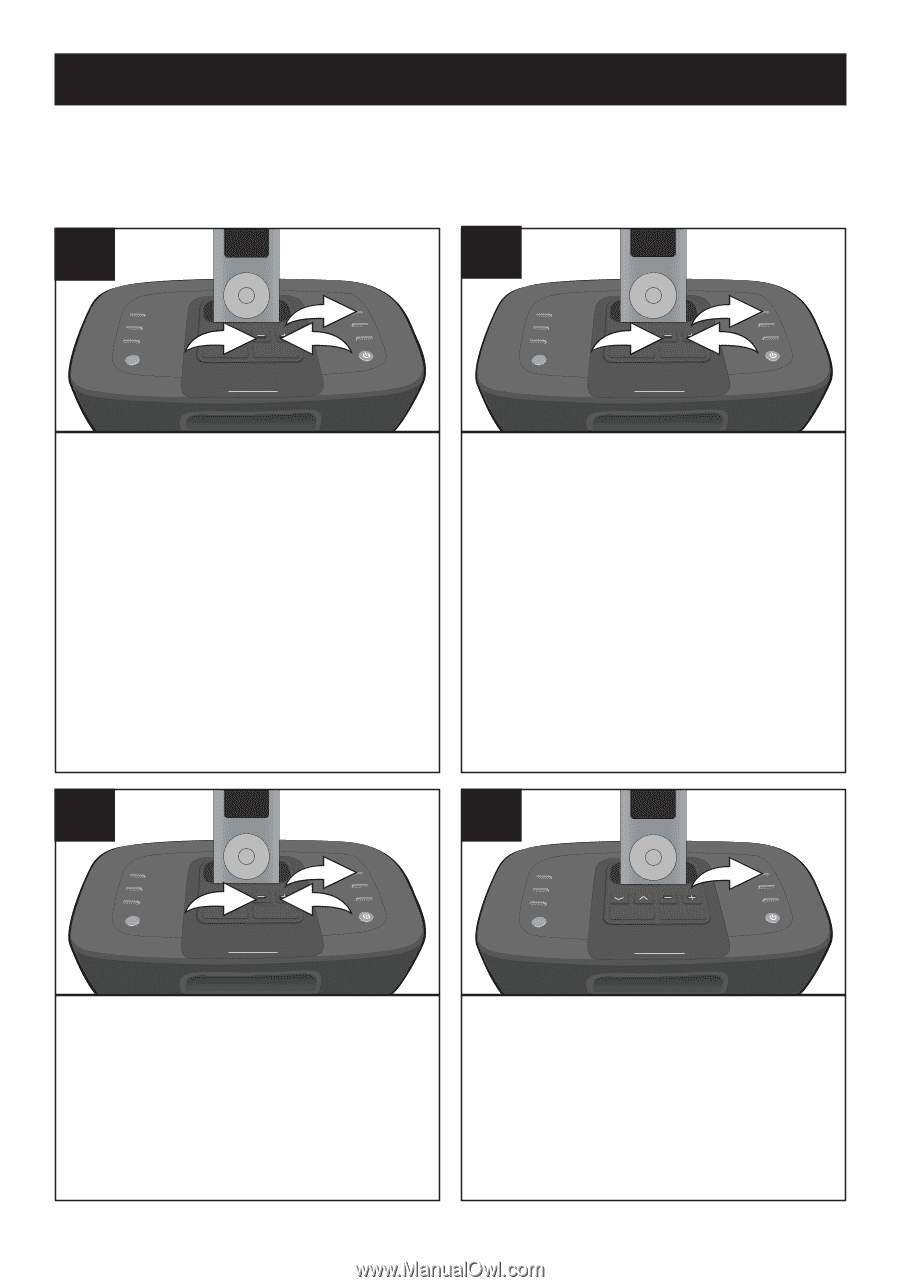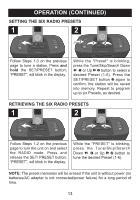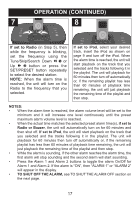Memorex MI4290 User Guide - Page 14
To Set Or Reset The Actual Time
 |
View all Memorex MI4290 manuals
Add to My Manuals
Save this manual to your list of manuals |
Page 14 highlights
OPERATION (CONTINUED) TO SET OR RESET THE ACTUAL TIME Follow the instructions below to manually set the time. To automatically set the time with the iPod, see the following page. 1 2 3 ALARM1 1 2 ALARM2 3 ALARM1 1 2 ALARM2 Press and hold the TIME SET button 1; the hours will blink. Within ten seconds, press the Volume/Time Up 2 and/or Down 3 button on the main unit to set the current hour. NOTE: If the 24 hour switch is set to Off (12 hour mode), be sure to observe the AM or PM indicators to make sure you have set the hour correctly. Press the TIME SET button 1; the minutes will blink. Within ten seconds, press the Volume/Time Up 2 and/or Down 3 button on the main unit to set the current minute. 3 3 ALARM1 1 2 ALARM2 4 ALARM1 ALARM2 Press the TIME SET button 1; the days will blink. Within ten seconds, press the Volume/Time Up 2 and/or Down 3 button on the main unit to set the current day of the week. Press the TIME SET button (or wait approx. ten seconds) and the time and day will be set. 14