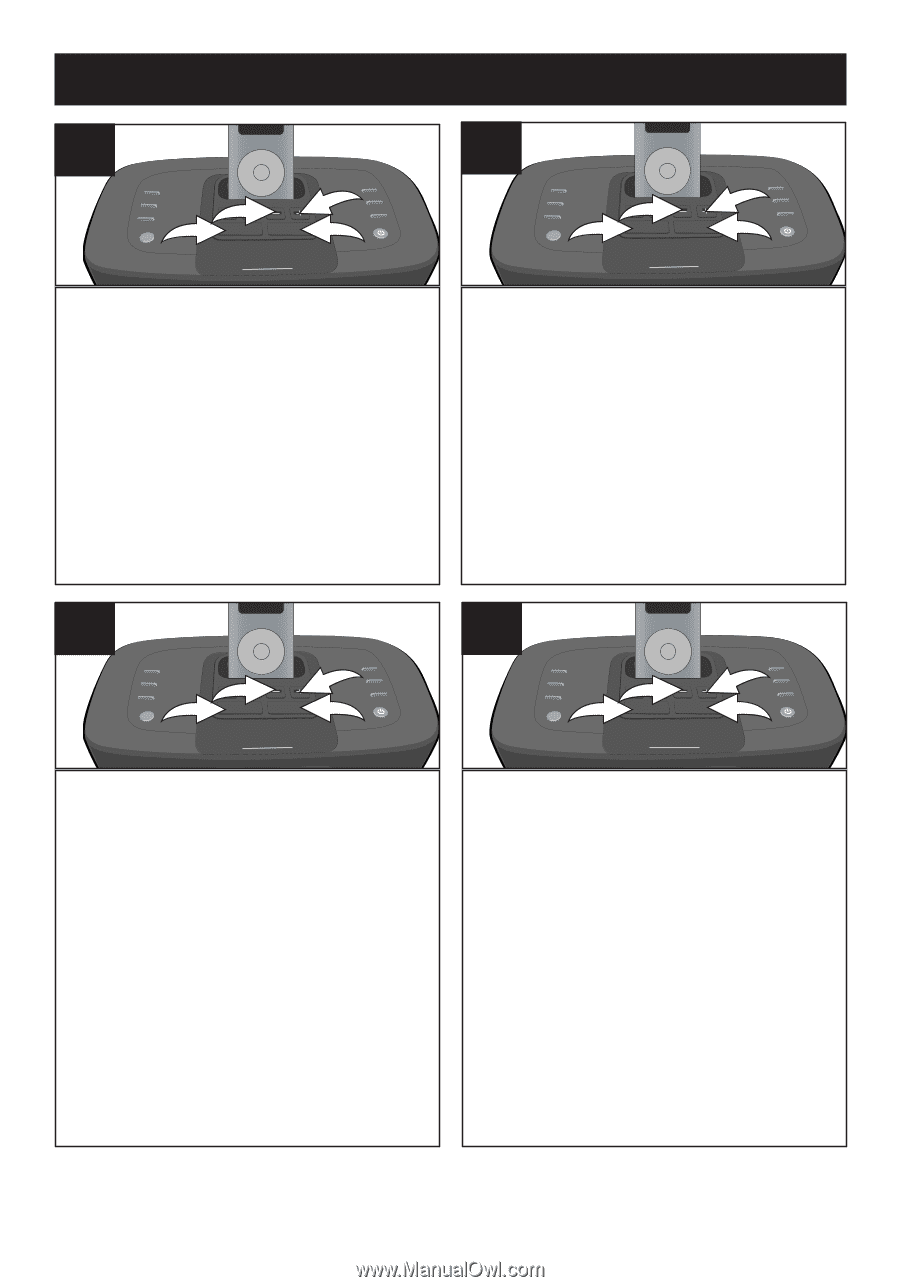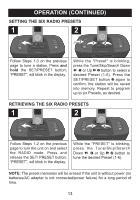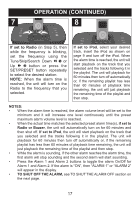Memorex MI4290 User Guide - Page 16
Continued On The Next
 |
View all Memorex MI4290 manuals
Add to My Manuals
Save this manual to your list of manuals |
Page 16 highlights
OPERATION (CONTINUED) 3 2 1 3 ALARM1 ALARM2 4 4 2 1 3 ALARM1 ALARM2 4 Within ten seconds, press the Volume/Time Up 1 and/or Down 2 button on the main unit to set the alarm minute. Press the ALARM 1 button 3 (when setting Alarm 1) or ALARM 2 button 4 (when setting Alarm 2); the day will blink. Within ten seconds, press the Volume/Time Up 1 and/or Down 2 button on the main unit to set the weekly option (Sun-Sat, MonFri or Sat & Sun). Press the ALARM 1 button 3 (when setting Alarm 1) or ALARM 2 button 4 (when setting Alarm 2). 5 2 1 3 ALARM1 ALARM2 4 6 2 1 3 ALARM1 ALARM2 4 Within ten seconds, press the Volume/Time Up 1 and/or Down 2 button on the main unit to set the source (iPod, RADIO or BUZZER). Press the ALARM 1 button 3 (when setting Alarm 1) or ALARM 2 button 4 (when setting Alarm 2); the volume level will blink. Within ten seconds, press the Volume/Time Up 1 and/or Down 2 button on the main unit to set the maximum alarm volume. Press the ALARM 1 button 3 (when setting Alarm 1) or ALARM 2 button 4 (when setting Alarm 2) to confirm the setting. Press the ALARM 1 button 3 or ALARM 2 button 4 to activate the alarm function; the respective indicator will appear in the display. CONTINUED ON THE NEXT PAGE 16