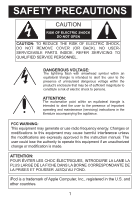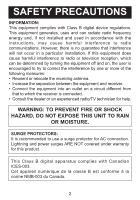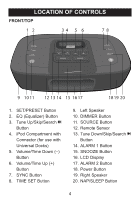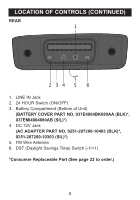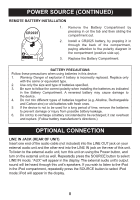Memorex MI4290 User Guide - Page 6
Volume Down - Button
 |
View all Memorex MI4290 manuals
Add to My Manuals
Save this manual to your list of manuals |
Page 6 highlights
LOCATION OF CONTROLS (CONTINUED) REMOTE 1 2 3 7 4 5 8 6 1. Volume Up (+) Button 2. Play/Pause (®p)/POWER Button 3. Tune/Skip/Search m Down Button 4. Volume Down (-) Button 5. SRC (Source) Button 6. Battery Compartment (Bottom of Unit) 7. Tune/Skip/Search l Up Button 8. EQ (Equalizer) Button REMOTE CONTROL PART NO. RC-RC-F10073001 (BLK)*, RC-F10073002 (SIL)* *Consumer Replaceable Part (See page 22 to order.) NOTE: The remote buttons function in the same way as the buttons on the main unit, except for the Power. POWER: To turn the power on using the remote, press the Play/Pause (®p)/ POWER Button. To turn the power off using the remote, press and hold the Play/Pause (®p)/POWER Button until the unit turns off, then release the button. 6

6
LOCATION OF CONTROLS (CONTINUED)
1
2
7
3
4
5
6
8
1.
Volume Up (+) Button
2.
Play/Pause (
®p
)/POWER
Button
3.
Tune/Skip/Search
m
Down Button
4.
Volume Down (–) Button
5.
SRC (Source) Button
6.
Battery Compartment
(Bottom of Unit)
7.
Tune/Skip/Search
l
Up Button
8.
EQ (Equalizer) Button
REMOTE
NOTE:
The remote buttons function in the same way as the buttons on the
main unit, except for the Power.
POWER:
To turn the power on using the remote, press the Play/Pause (
®p
)/
POWER Button. To turn the power off using the remote, press
and
hold
the Play/Pause (
®p
)/POWER Button until the unit turns off,
then release the button.
REMOTE CONTROL PART NO. RC-RC-F10073001 (BLK)*,
RC-F10073002 (SIL)*
*Consumer Replaceable Part (See page 22 to order.)