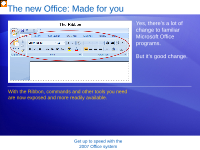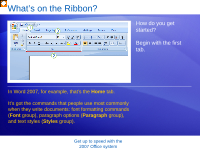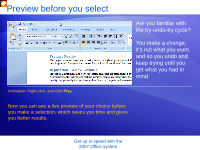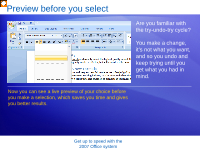Microsoft 76H-00326 User Guide - Page 10
More commands, but only when you need them
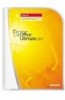 |
UPC - 882224281577
View all Microsoft 76H-00326 manuals
Add to My Manuals
Save this manual to your list of manuals |
Page 10 highlights
More commands, but only when you need them Commands you use most are available on the Ribbon all the time. Others appear only when you need them, in response to an action you take. For example, the Picture Tools in Word appear on the Ribbon when you insert a picture, and they go away when you're done. The Ribbon responds to your action. So don't worry if you don't see all the commands at all times. Take the first steps, and what you need will appear. Get up to speed with the 2007 Office system

Get up to speed with the
2007 Office system
More commands, but only when you need them
Commands you use
most are available on
the Ribbon all the
time.
Others appear only
when you need them,
in response to an
action you take.
For example, the
Picture Tools
in Word appear on the
Ribbon when you insert a picture, and they go away
when you’re done. The Ribbon responds to your action.
So don’t worry if you don’t see
all
the commands at all
times. Take the first steps, and what you need will
appear.