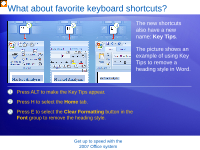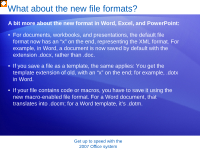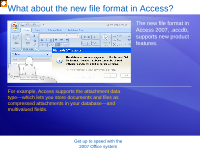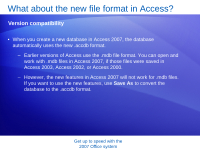Microsoft 76H-00326 User Guide - Page 34
What about the new file formats?, new macro-enabled file format. For a Word document, - code
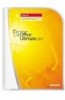 |
UPC - 882224281577
View all Microsoft 76H-00326 manuals
Add to My Manuals
Save this manual to your list of manuals |
Page 34 highlights
What about the new file formats? A bit more about the new format in Word, Excel, and PowerPoint: • For documents, workbooks, and presentations, the default file format now has an "x" on the end, representing the XML format. For example, in Word, a document is now saved by default with the extension .docx, rather than .doc. • If you save a file as a template, the same applies: You get the template extension of old, with an "x" on the end; for example, .dotx in Word. • If your file contains code or macros, you have to save it using the new macro-enabled file format. For a Word document, that translates into .docm; for a Word template, it's .dotm. Get up to speed with the 2007 Office system

Get up to speed with the
2007 Office system
•
For documents, workbooks, and presentations, the default file
format now has an “x” on the end, representing the XML format. For
example, in Word, a document is now saved by default with the
extension .docx, rather than .doc.
•
If you save a file as a template, the same applies: You get the
template extension of old, with an “x” on the end; for example, .dotx
in Word.
•
If your file contains code or macros, you have to save it using the
new macro-enabled file format. For a Word document, that
translates into .docm; for a Word template, it’s .dotm.
What about the new file formats?
A bit more about the new format in Word, Excel, and PowerPoint: