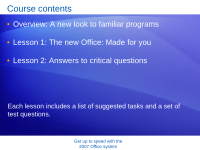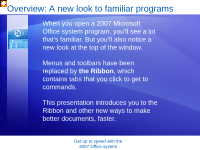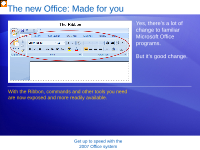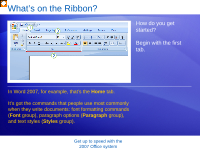Microsoft 76H-00326 User Guide - Page 3
Overview: A new look to familiar programs - office
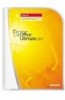 |
UPC - 882224281577
View all Microsoft 76H-00326 manuals
Add to My Manuals
Save this manual to your list of manuals |
Page 3 highlights
Overview: A new look to familiar programs When you open a 2007 Microsoft Office system program, you'll see a lot that's familiar. But you'll also notice a new look at the top of the window. Menus and toolbars have been replaced by the Ribbon, which contains tabs that you click to get to commands. This presentation introduces you to the Ribbon and other new ways to make better documents, faster. Get up to speed with the 2007 Office system

Get up to speed with the
2007 Office system
Overview: A new look to familiar programs
When you open a 2007 Microsoft
Office system program, you’ll see a lot
that’s familiar. But you’ll also notice a
new look at the top of the window.
Menus and toolbars have been
replaced by
the Ribbon
, which
contains tabs that you click to get to
commands.
This presentation introduces you to the
Ribbon and other new ways to make
better documents, faster.