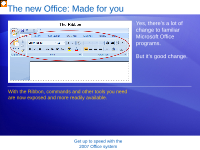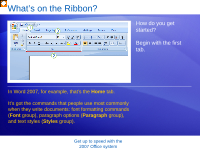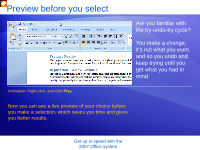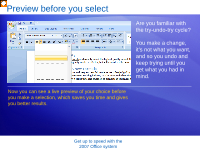Microsoft 76H-00326 User Guide - Page 11
More options if you need them
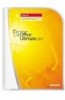 |
UPC - 882224281577
View all Microsoft 76H-00326 manuals
Add to My Manuals
Save this manual to your list of manuals |
Page 11 highlights
More options if you need them Sometimes an arrow, called the Dialog Box Launcher, appears in the lower-right corner of a group. This means more options are available for the group. For example, to get to a less commonly used font option in PowerPoint® 2007: 1 On the Home tab, click the arrow in the Font group. 2 The Font dialog box opens, with the full selection of font commands. Get up to speed with the 2007 Office system

Get up to speed with the
2007 Office system
More options if you need them
Sometimes an arrow,
called the
Dialog Box
Launcher
, appears in
the lower-right corner
of a group.
This means more
options are available
for the group.
1
2
On the
Home
tab, click the arrow
in the
Font
group.
For example, to get to a less commonly used font option
in PowerPoint
®
2007:
The
Font
dialog box opens, with the full selection of font
commands.