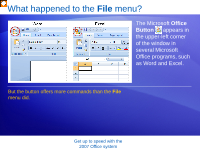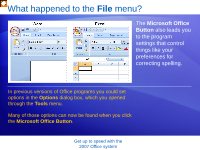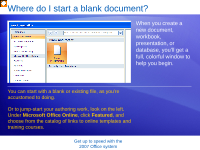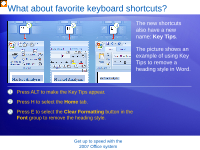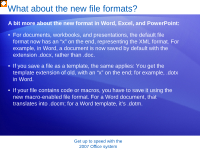Microsoft 76H-00326 User Guide - Page 29
What about favorite keyboard shortcuts?, The new shortcuts, also have a new, The picture shows an
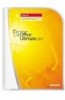 |
UPC - 882224281577
View all Microsoft 76H-00326 manuals
Add to My Manuals
Save this manual to your list of manuals |
Page 29 highlights
What about favorite keyboard shortcuts? The new shortcuts also have a new name: Key Tips. The picture shows an example of using Key Tips to remove a heading style in Word. 1 Press ALT to make the Key Tips appear. 2 Press H to select the Home tab. 3 Press E to select the Clear Formatting button in the Font group to remove the heading style. Get up to speed with the 2007 Office system

Get up to speed with the
2007 Office system
What about favorite keyboard shortcuts?
The new shortcuts
also have a new
name:
Key Tips
.
The picture shows an
example of using Key
Tips to remove a
heading style in Word.
Press ALT to make the Key Tips appear.
Press H to select the
Home
tab.
Press E to select the
Clear Formatting
button in the
Font
group to remove the heading style.
1
2
3