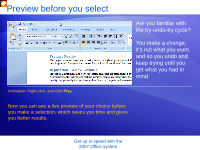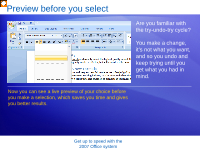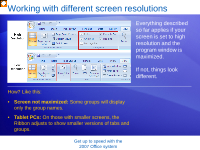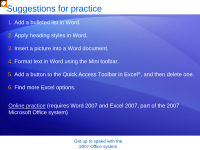Microsoft 76H-00326 User Guide - Page 14
Put commands on your own toolbar
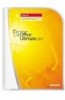 |
UPC - 882224281577
View all Microsoft 76H-00326 manuals
Add to My Manuals
Save this manual to your list of manuals |
Page 14 highlights
Put commands on your own toolbar Do you often use commands that aren't as quickly available as you'd like? You can easily add them to the Quick Access Toolbar. Animation: Right-click, and click Play. Located above the Ribbon when you first start your Microsoft Office program, the Quick Access Toolbar puts commands where they're always visible and near at hand. Get up to speed with the 2007 Office system
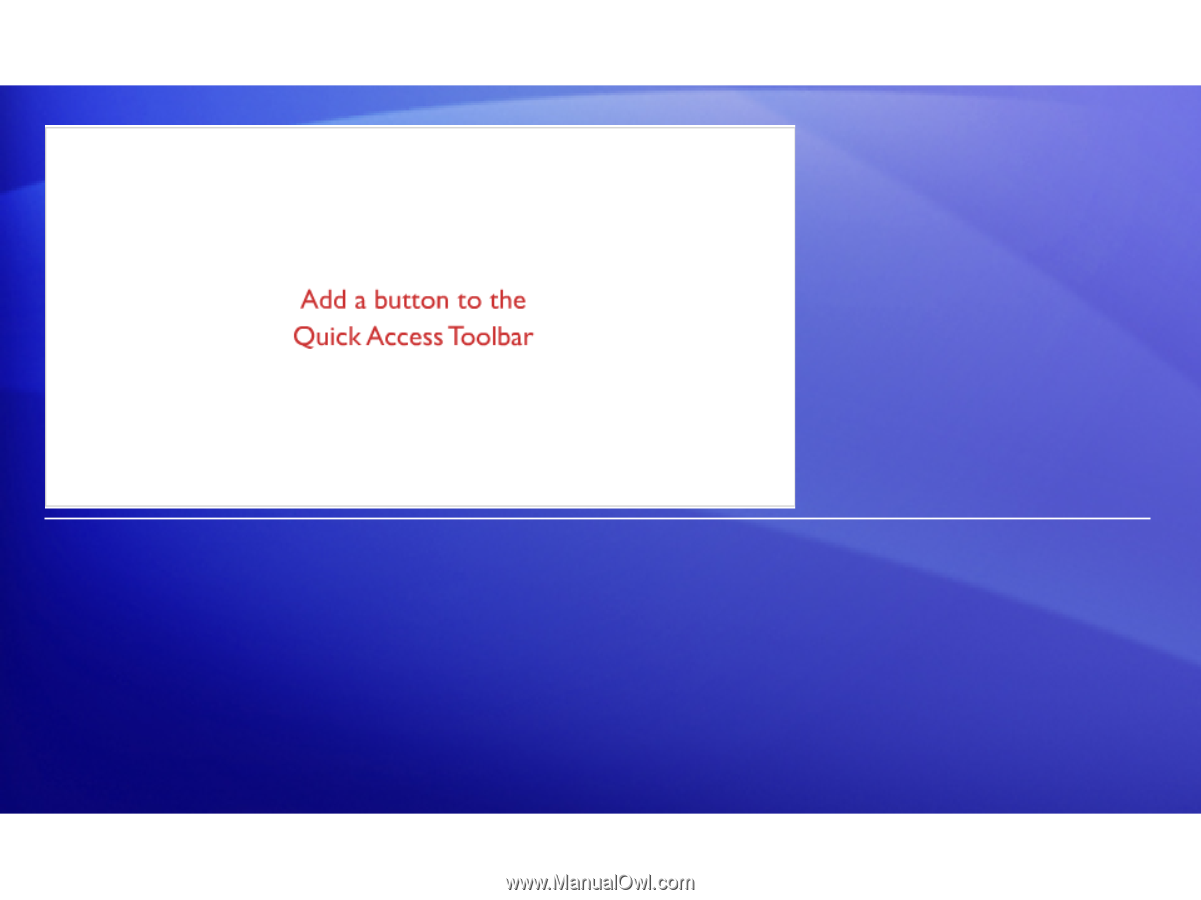
Get up to speed with the
2007 Office system
Put commands on your own toolbar
Do you often use
commands that aren’t
as quickly available as
you’d like?
You can easily add
them to the
Quick
Access Toolbar
.
Located above the Ribbon when you first start your
Microsoft Office program, the Quick Access Toolbar
puts commands where they’re always visible and near
at hand.
Animation: Right-click, and click
Play
.