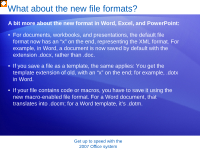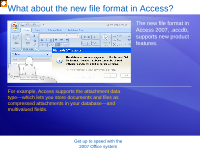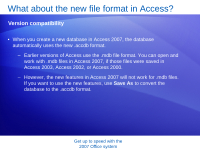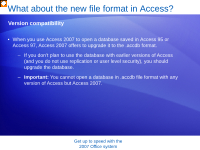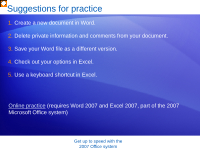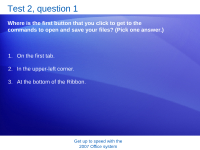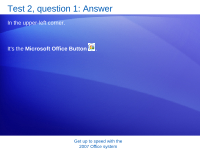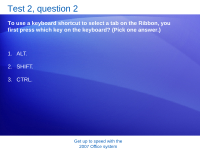Microsoft 76H-00326 User Guide - Page 39
What about the new file format in Access?, Access 2003, or Access 2000.
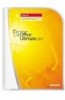 |
UPC - 882224281577
View all Microsoft 76H-00326 manuals
Add to My Manuals
Save this manual to your list of manuals |
Page 39 highlights
What about the new file format in Access? Version compatibility • When you create a new database in Access 2007, the database automatically uses the new .accdb format. - Earlier versions of Access use the .mdb file format. You can open and work with .mdb files in Access 2007, if those files were saved in Access 2003, Access 2002, or Access 2000. - However, the new features in Access 2007 will not work for .mdb files. If you want to use the new features, use Save As to convert the database to the .accdb format. Get up to speed with the 2007 Office system

Get up to speed with the
2007 Office system
•
When you create a new database in Access 2007, the database
automatically uses the new .accdb format.
–
Earlier versions of Access use the .mdb file format. You can open and
work with .mdb files in Access 2007, if those files were saved in
Access 2003, Access 2002, or Access 2000.
–
However, the new features in Access 2007 will not work for .mdb files.
If you want to use the new features, use
Save As
to convert the
database to the .accdb format.
What about the new file format in Access?
Version compatibility