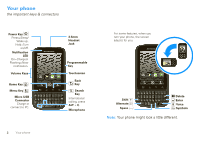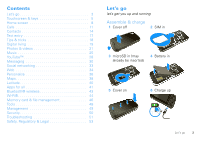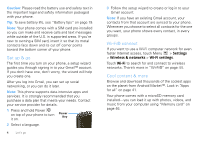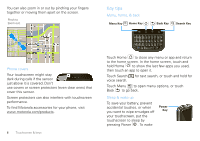Motorola DROID PRO User Guide - Page 4
Your phone, Your phone might look a little different. - by
 |
UPC - 723755811430
View all Motorola DROID PRO manuals
Add to My Manuals
Save this manual to your list of manuals |
Page 4 highlights
Your phone the important keys & connectors Power Key Press=Sleep/ Wake up. Hold=Turn on/off. Notification LED On=Charged. Flashing=New notification. Volume Keys Home Key Menu Key Micro USB Connector Charge or connect to PC. 3.5mm Headset Jack 11:35 Text Messa.. Browser Market Voicemail Programmable Key Touchscreen Back Key Search Key International calling, press ALT + C. Microphone 2 Your phone For some features, when you turn your phone, the screen adjusts for you. http://www.motorola.com 11:35 http://www.motorola.com Text Messa.. Browser Market Voicemail Shift Alternate Space Delete Enter Voice Symbols Note: Your phone might look a little different.

2
Your phone
Your phone
the important keys & connectors
11:35
Text Messa..
Browser
Bro
Market
Voicemail
Power Key
Press=Sleep/
Wake up.
Hold=Turn
on/off.
3.5mm
Headset
Jack
Home Key
Back
Key
Microphone
Menu Key
Micro USB
Connector
Charge or
connect to PC.
Notification
LED
On=Charged.
Flashing=New
notification.
Volume Keys
Search
Key
Programmable
Key
Touchscreen
International
calling, press
ALT
+
C
.
Note:
Your phone might look a little different.
11:35
Text Messa..
Browser
B
Market
Voicemail
Delete
Enter
Sh
i
ft
S
pac
e
Sym
b
ols
Altern
a
te
For so
m
e features, when you
turn your phone, the screen
adjusts for you.
Vo
ic
e