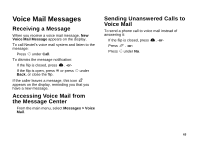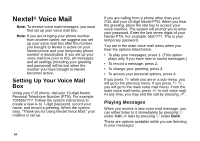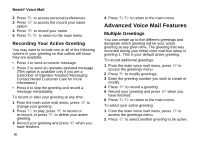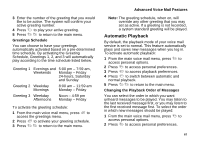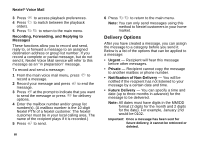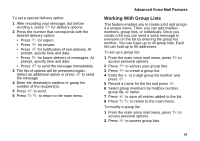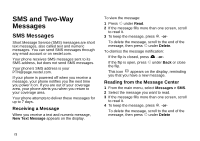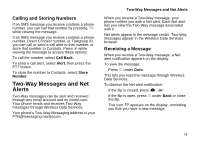Motorola I710 User Guide - Page 76
Recording, Forwarding, and Replying to Messages, Delivery Options, and Replying to, Messages, Urgent
 |
View all Motorola I710 manuals
Add to My Manuals
Save this manual to your list of manuals |
Page 76 highlights
Nextel® Voice Mail 3 Press 2 to access playback preferences. 4 Press 1 to switch between the playback orders. 5 Press ** to return to the main menu. Recording, Forwarding, and Replying to Messages These functions allow you to record and send, reply to, or forward a message to an assigned destination address or group list number. If you record a complete or partial message, but do not send it, Nextel Voice Mail service will refer to this message as an "in preparation" message. To record and send a message: 1 From the main voice mail menu, press 2 to record a message. 2 Record your message and press # to end the message. 3 Press 9 at the prompt to indicate that you want to send the message or press 5 for delivery options. 4 Enter the mailbox number and/or group list number(s). (A mailbox number is the 10-digit Nextel PTN of a Nextel customer. The Nextel customer must be in your local calling area. The name of the recipient plays if it is recorded.) 5 Press # to send. 68 6 Press ** to return to the main menu. Note: You can only send messages using this method to Nextel customers in your home market. Delivery Options After you have created a message, you can assign the message to a category before you send it. Below is a list of the options that can be applied to a message: • Urgent - Recipient will hear this message before other messages. • Private - Recipient cannot copy the message to another mailbox or phone number. • Notification of Non-Delivery - You will be notified if the recipient has not listened to your message by a certain date and time. • Future Delivery - You can specify a time and date (up to three months in advance) for the message to be delivered. Note: All dates must have digits in the MM/DD format (2 digits for the month and 2 digits for the date). For example, January 2nd would be 0102. Important: Once a message has been sent for future delivery, it cannot be retrieved or deleted.