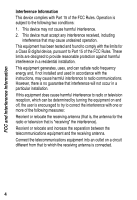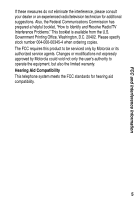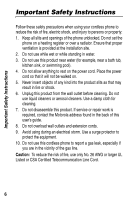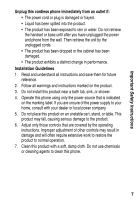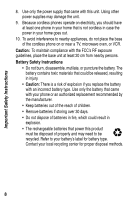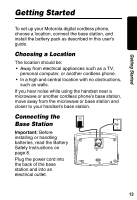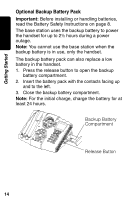Motorola MD681 User Guide - Page 11
Contents, Welcome .. ., FCC and Interference Information.. ., Important Safety Instructions .. - battery
 |
UPC - 723755539105
View all Motorola MD681 manuals
Add to My Manuals
Save this manual to your list of manuals |
Page 11 highlights
Contents Welcome 1 FCC and Interference Information 2 Important Safety Instructions 6 Getting Started 13 Choosing a Location 13 Connecting the Base Station 13 Optional Backup Battery Pack 14 Installing the Battery Pack in the Handset 15 Charging the Handset 16 Connecting the Phone Line 16 Mounting the Base Station on a Wall 17 Base Station Controls 18 Handset Controls 18 Using the Displays 19 Base Station Standby Screen Example 19 Handset Standby Screen Example 19 Using the Soft Keys 20 Using the Menu Key 20 Setting Up Your Base Station and Handset 21 Setting the Time on the Handset 21 Personalizing Your Base Station and Handset . . . . . 21 Setting the Ringer Volume 22 Setting the Ringer Tone 22 Setting the Keypad Tone 23 Setting the Contrast 24 Setting the Language 24 9