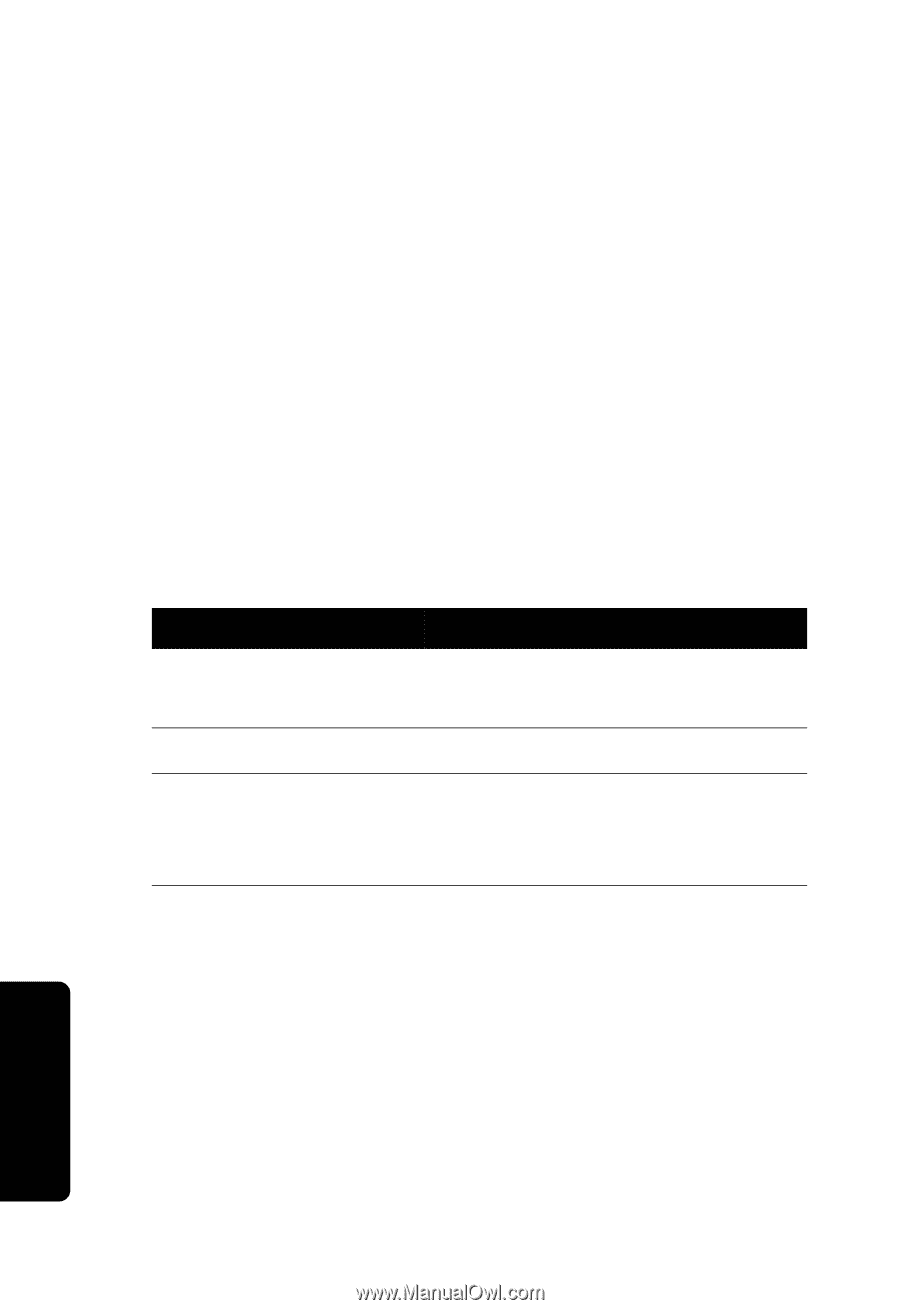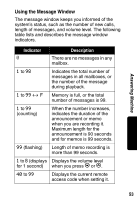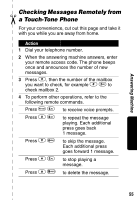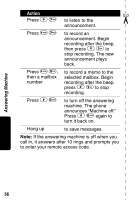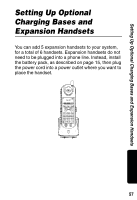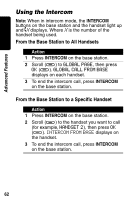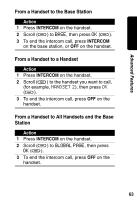Motorola MD681 User Guide - Page 60
Registering an Expansion Handset, Setting Up Optional Charging Bases and Expansion Handsets
 |
UPC - 723755539105
View all Motorola MD681 manuals
Add to My Manuals
Save this manual to your list of manuals |
Page 60 highlights
Setting Up Optional Charging Bases and Expansion Handsets Registering an Expansion Handset Note: When a handset is not registered or is searching for the base station, SEARCHING FOR BASE displays. You can register up to 5 expansion handsets to the base station, for a total of 6 handsets. If you try to register a 7th handset, Unable to Register displays. The handset that came with your base station is already registered as Handset 1. You need to register only new handsets you add to your phone system. Note: Install and charge the battery pack before you register a new handset. Action 1 Ensure the base station is off. Press v if necessary. 2 Press MENU (a) on the base station. 3 Scroll (a) to DISPLAY BASE-ID, then press OK (a). The base station displays the 15-digit base ID code. 58