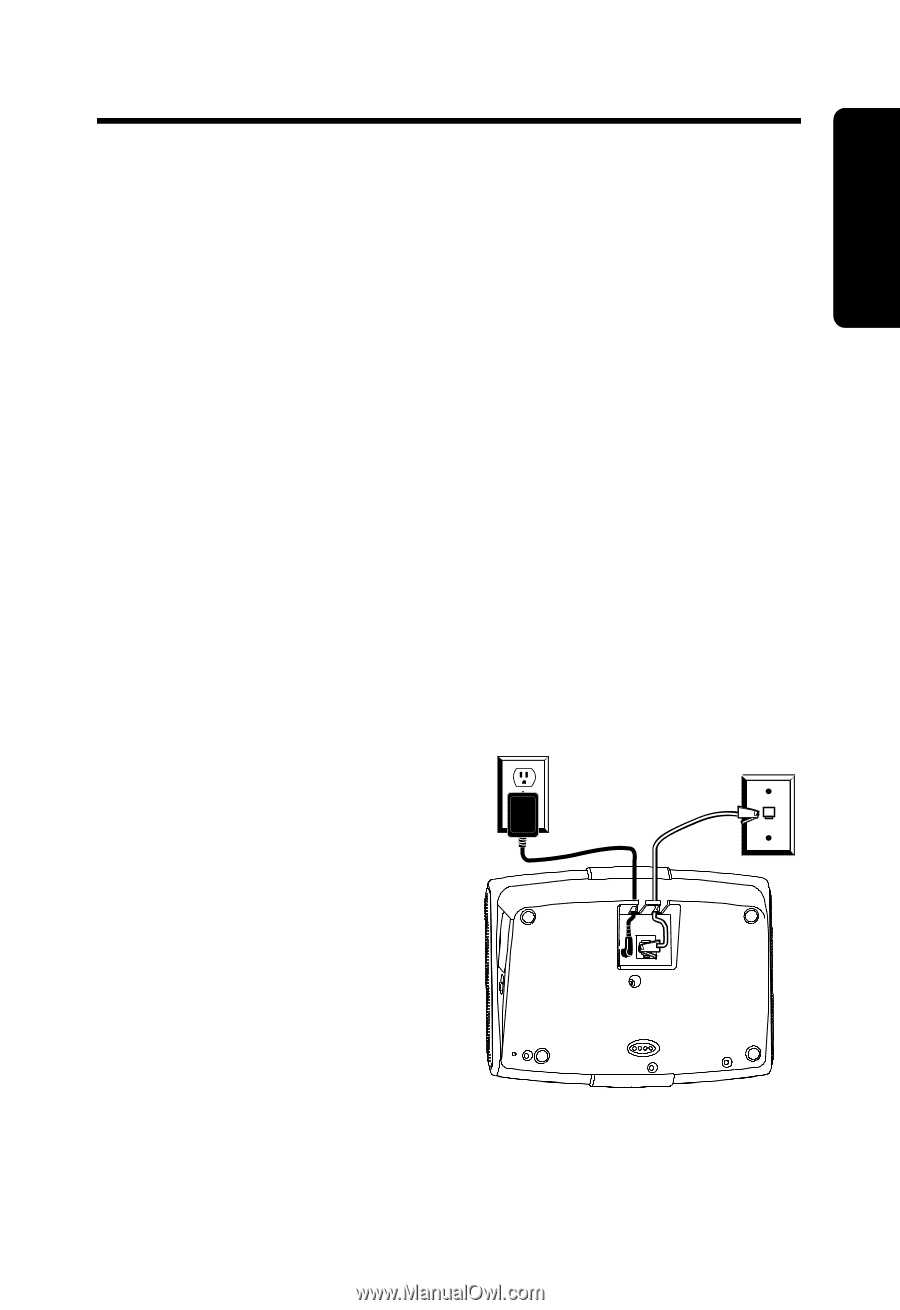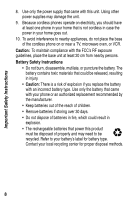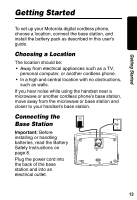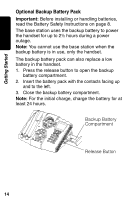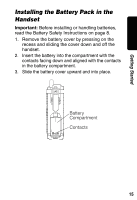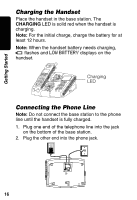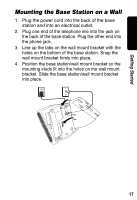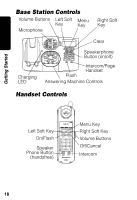Motorola MD681 User Guide - Page 15
Getting Started, Choosing a Location, Connecting the Base Station, Connecting the, Base Station - batteries
 |
UPC - 723755539105
View all Motorola MD681 manuals
Add to My Manuals
Save this manual to your list of manuals |
Page 15 highlights
Getting Started Getting Started To set up your Motorola digital cordless phone, choose a location, connect the base station, and install the battery pack as described in this user's guide. Choosing a Location The location should be: • Away from electrical appliances such as a TV, personal computer, or another cordless phone. • In a high and central location with no obstructions, such as walls. If you hear noise while using the handset near a microwave or another cordless phone's base station, move away from the microwave or base station and closer to your handset's base station. Connecting the Base Station Important: Before installing or handling batteries, read the Battery Safety Instructions on page 8. Plug the power cord into the back of the base station and into an electrical outlet. 13