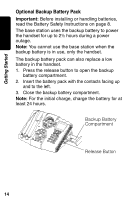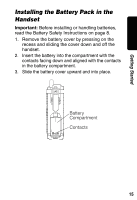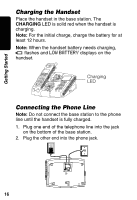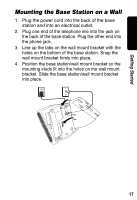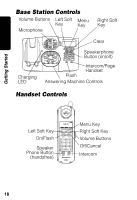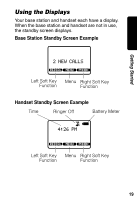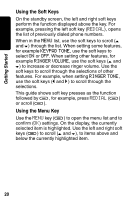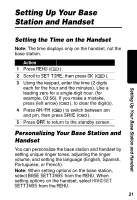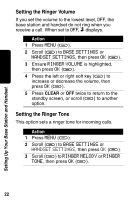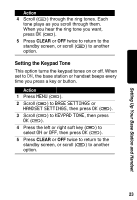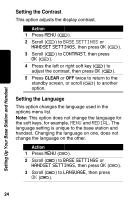Motorola MD681 User Guide - Page 21
Using the Displays, Base Station Standby Screen Example
 |
UPC - 723755539105
View all Motorola MD681 manuals
Add to My Manuals
Save this manual to your list of manuals |
Page 21 highlights
Getting Started Using the Displays Your base station and handset each have a display. When the base station and handset are not in use, the standby screen displays. Base Station Standby Screen Example 2 NEW CALLS VSU Left Soft Key Menu Right Soft Key Function Function Handset Standby Screen Example Time Ringer Off Battery Meter Wm 4:26 PM VSU Left Soft Key Menu Right Soft Key Function Function 19

19
Getting Started
Using the Displays
Your base station and handset each have a display.
When the base station and handset are not in use,
the standby screen displays.
Base Station Standby Screen Example
Handset Standby Screen Example
Left Soft Key
Function
Right Soft Key
Function
VSU
Menu
2 NEW CALLS
Time
Ringer Off
Left Soft Key
Function
Battery Meter
Right Soft Key
Function
VSU
m
4:26 PM
W
Menu