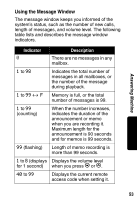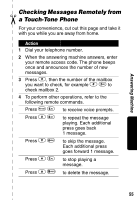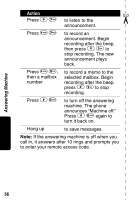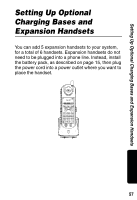Motorola MD681 User Guide - Page 57
Checking Messages Remotely from a Touch-Tone Phone
 |
UPC - 723755539105
View all Motorola MD681 manuals
Add to My Manuals
Save this manual to your list of manuals |
Page 57 highlights
Answering Machine ✂ Checking Messages Remotely from a Touch-Tone Phone For your convenience, cut out this page and take it with you while you are away from home. Action 1 Dial your telephone number. 2 When the answering machine answers, enter your remote access code. The phone beeps once and announces the number of new messages. 3 Press K, then the number of the mailbox you want to check, for example K C to check mailbox 2. 4 To perform other operations, refer to the following remote commands. Press L F to receive voice prompts. Press K E to repeat the message playing. Each additional press goes back 1 message. Press K G to skip the message. Each additional press goes forward 1 message. Press K F to stop playing a message. Press K J to delete the message. 55