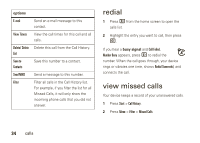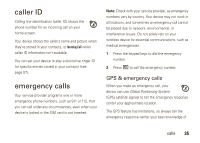Motorola MOTO Q9h global User Guide - Bus. Edition - Page 41
handsfree calls, call times
 |
View all Motorola MOTO Q9h global manuals
Add to My Manuals
Save this manual to your list of manuals |
Page 41 highlights
to switch between the calls, or press Menu > Conference to combine them. • To send the second call to your voicemail, press Ignore. handsfree calls Note: The use of wireless phones while driving may cause distraction. Discontinue a call if you can't concentrate on driving. Additionally, the use of wireless devices and their accessories may be prohibited or restricted in certain areas. Always obey the laws and regulations on the use of these products. You can use your device's handsfree speaker on calls without holding the device to your ear. During a call, press h to turn on the handsfree speaker. A % at the top of your display indicates the speaker is on. To turn it off, press h again or end the call. Note: The handsfree speaker won't work when your device is connected to a car kit or headset. To activate a connected external speakerphone during a call, press h or press Menu > Speakerphone On. Note: With a Bluetooth® headset press Menu > Handsfree Off and then press Menu > Speakerphone On. call times Network connection time is the elapsed time from the moment you connect to your service provider's network to the moment you end the call by pressing O. This time includes busy signals and ringing. The amount of network connection time you track on your resettable timer may not equal the amount of time for which you are billed by your calls 39