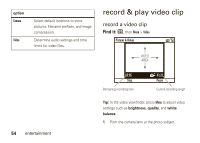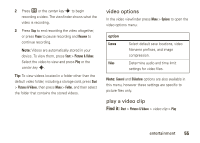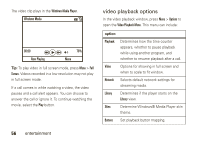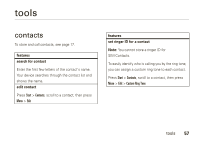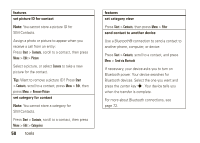Motorola MOTO Q9h global User Guide - Bus. Edition - Page 61
calendar
 |
View all Motorola MOTO Q9h global manuals
Add to My Manuals
Save this manual to your list of manuals |
Page 61 highlights
calendar features add new calendar event Press Start > Calendar, then press Menu > New Appointment Note: To schedule an all-day event, select the All day event check box under End time. All-day events do not occupy blocks of time in the calendar; instead, they appear in banners at the top of the calendar. features view calendar event Press Start > Calendar to open the calendar for today. • To open days before or after today, press the navigation key S left or right. • To quickly open a specific date, press Menu > Go to Date. • To open your whole week's events, press Week. Shortcut: Today's events appear on your home screen. To open event details, scroll to it and press the center key s. calendar event reminder The default reminder time for tasks and calendar items is 15 minutes. To change this default: Press Start > Calendar, then press Menu > Tools > Options > Set Reminders tools 59