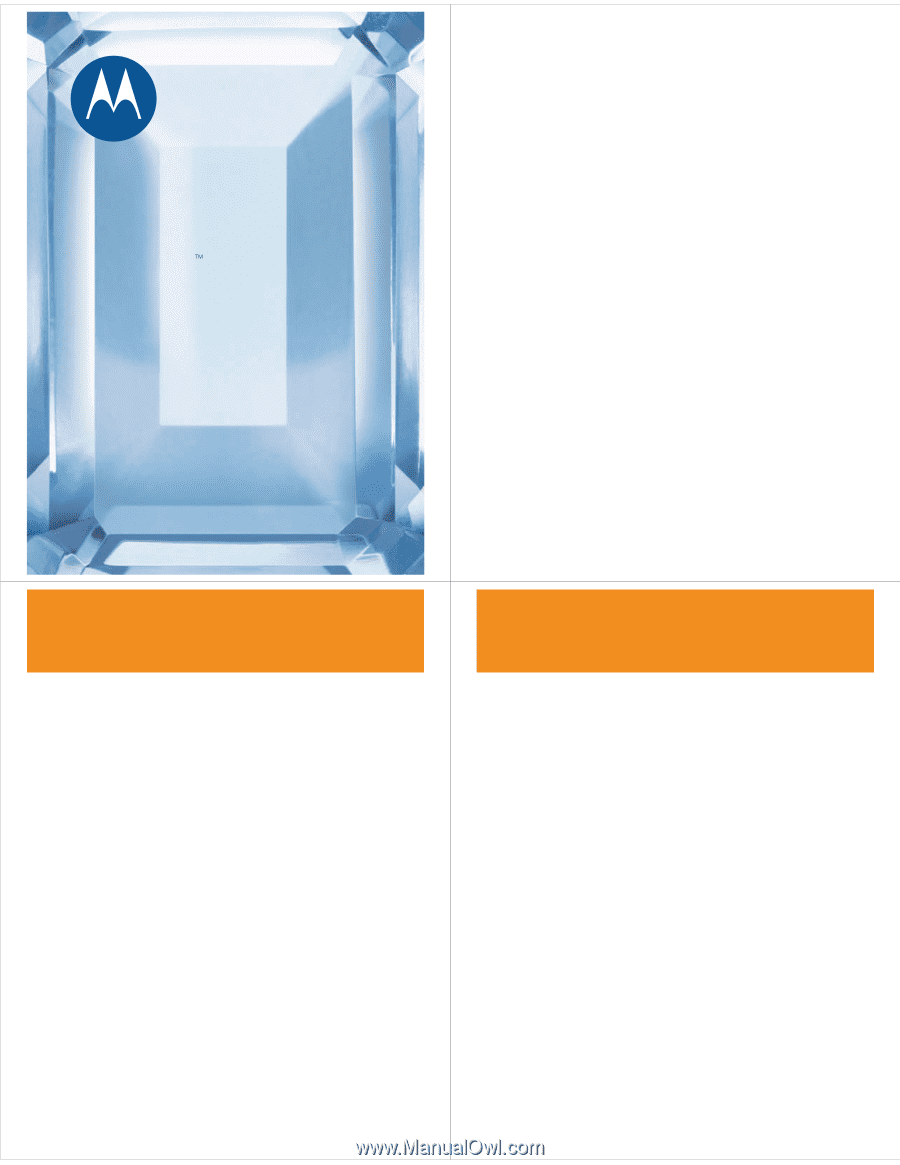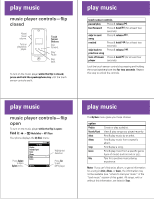Motorola MOTOKRZR K1m Music Guide (English) - Page 1
Motorola MOTOKRZR K1m Manual
 |
View all Motorola MOTOKRZR K1m manuals
Add to My Manuals
Save this manual to your list of manuals |
Page 1 highlights
MOTOKRZR K1m experience music! music any time Just imagine-all the newest, hottest tunes, along with your old favorites, right at your fingertips! And you're still connected-take or make calls, exchange messages, or trade emails. Your MOTOKRZRTM K1m phone has an easy to use MP3 music player that gives you music on the go. Save songs on your phone, or slip an optional removable memory card into the memory slot to save many more! Mp3 Music Player are you ready? what music formats can areyouready? you play? The MP3 music player supports only MP3 file formats. You can listen to audio files in formats other than MP3 by using the Sounds option in Media Gallery. Sounds supports AAC, AAC+, and MP3 file formats, but has fewer capabilities than the MP3 music player. For more information, see the user guide for your phone. Your MP3 music player can decode only songs that support OMA 1.0 protection. It can't play other DRM-protected content. The maximum supported bit rate for MP3 files is 192Kbps. are you ready? music transfer tools You first need to put music on your computer, then load it from the computer onto your phone. You'll need: • the Windows XPTM operating system • Windows Media® Player, version 10 or later (if loading music to a removable memory card) You can download Windows Media Player from http://www.microsoft.com/windows/windows media/default.mspx. • Motorola Phone Tools, version 4.3.6c or later (sold separately), if loading music directly to phone memory Buy Motorola Phone Tools at http://direct.motorola.com/ens/ MPT/MPT_Feature.asp. • a USB data cable (sold separately) Note: A cable is not required if you use a memory card reader.