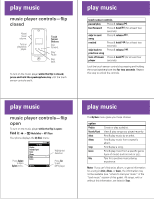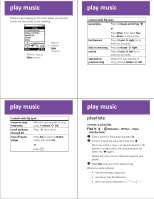Motorola MOTOKRZR K1m Music Guide (English) - Page 6
music player controls-flip, closed - unlock
 |
View all Motorola MOTOKRZR K1m manuals
Add to My Manuals
Save this manual to your list of manuals |
Page 6 highlights
play music music playmusic player controls-flip closed Raise/ lower volume. Turn on player/lock player. 5 1X P N Touch Sensor Buttons Skip forward. Play/ Pause Skip back. To turn on the music player while the flip is closed, press and hold the speakerphone key until the touch sensor controls are lit. play music touch sensor controls pause/play Press & release y. fast forward Press & hold z (for at least two seconds). skip to next song Press & release z. rewind Press & hold x (for at least two seconds). skip back to Press & release x. previous song turn off music Press & hold y (for at least four player seconds). Lock the touch sensor controls by pressing and holding the smart/speakerphone key for two seconds. Repeat this step to unlock the controls. play music music player controls-flip open To turn on the music player while the flip is open: Find it: s > h Media Gallery > MP3 Player Your phone displays the My Music menu: Press Options to open Options menu. My Music Playlists Recently Played Artists Albums Songs Genres Options Exit Highlighted Selection Press Exit to exit MP3 player. play music The My Music menu gives you these choices: option Playlists Recently Played Artists Albums Songs Genres Help Create or play a playlist. View & play songs you played recently. Find & play music by an artist. Find & play music from a specific album. Find & play a song. Find & play music from a specific genre (type of music) such as rock or jazz. Tips for a positive music playing experience. Note: If you can't find artist, album, or genre information for a song in Artists, Albums, or Genres, the information may not be available (see "where to load your music" in the "load music" section of this guide). All songs, with or without this information, are listed in Songs.