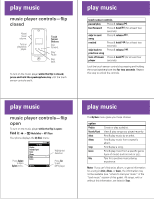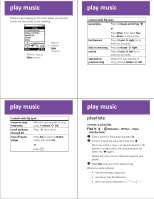Motorola MOTOKRZR K1m Music Guide (English) - Page 3
A99O
 |
View all Motorola MOTOKRZR K1m manuals
Add to My Manuals
Save this manual to your list of manuals |
Page 3 highlights
load music 3/22/2007 4:41:12 PM where loadmusic to load your music You can put music files directly into your phone's memory, or you can copy music files onto an optional removable memory card. Note: If you download a copyrighted file and store it on your memory card, you can use the file only while your memory card is inserted in your phone. You cannot send, copy, or change copyrighted files. When you load a song, information about the genre (type of music), album, and artist is loaded into your MP3 music player's Artists, Albums, and Genres folders. If none of this information is available for a song, it loads into those folders as Unknown. load music load to phone memory Before you start, be sure you have the tools you need (see "music transfer tools" in the "are you ready?"section of this guide). do you have enough room? The number of MP3 music files that you can store on your phone depends on how much of its memory is available. To see your phone's available memory: Find it: s m Phone Status > Storage Devices > Phone > Free load music load to phone memory-do these steps on your phone Make sure the Default setting for your phone's USB Settings is Modem/COM: Find it: s w Settings > Connection > USB Settings To change the Default setting: 1 With Default highlighted, press Change. 2 Scroll to Modem/COM, and press Select. www.motorola.com @6809512A99O@ 6809512A99-O