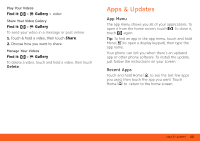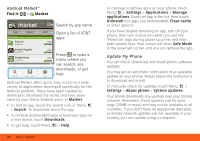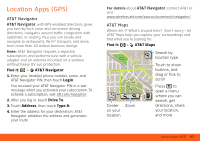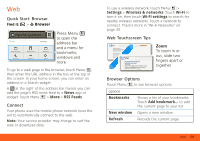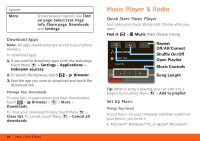Motorola MOTOROLA BRAVO with MOTOBLUR User Guide - AT&T - Page 27
Apps & Updates, App Menu, Recent Apps
 |
View all Motorola MOTOROLA BRAVO with MOTOBLUR manuals
Add to My Manuals
Save this manual to your list of manuals |
Page 27 highlights
Play Your Videos Find it: > Gallery > video Share Your Video Gallery Find it: > Gallery To send your video in a message or post online: 1. Touch & hold a video, then touch Share. 2. Choose how you want to share. Manage Your Videos Find it: > Gallery To delete a video, touch and hold a video, then touch Delete. Apps & Updates App Menu The app menu shows you all of your applications. To open it from the home screen, touch . To close it, touch again. Tip: To find an app in the app menu, touch and hold Menu to open a display keypad), then type the app name. Your phone can tell you when there's an updated app or other phone software. To install the update, just follow the instructions on your screen. Recent Apps Touch and hold Home to see the last few apps you used, then touch the app you want. Touch Home to return to the home screen. Apps & Updates 25