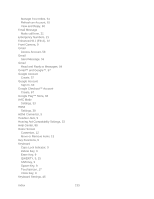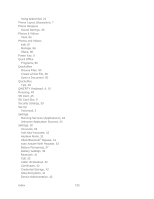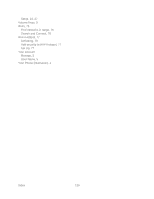Motorola PHOTON Q 4G LTE PHOTON Q - User Guide - Page 145
Create a New File
 |
View all Motorola PHOTON Q 4G LTE manuals
Add to My Manuals
Save this manual to your list of manuals |
Page 145 highlights
Using speed dial, 21 Phone Layout (illustration), 7 Phone Ringtone Sound Settings, 35 Photos & Videos View, 85 Photos and Videos Edit, 87 Manage, 86 Share, 86 Power Key, 9 Quick Office Programs, 90 Quickoffice Browse Files, 90 Create a New File, 90 Open a Document, 90 Quickoffice Tips, 90 QWERTY Keyboard, 9, 15 Roaming, 49 SD Card, 45 SD Card Slot, 9 Security Settings, 39 Set Up Voicemail, 3 Settings Running Services (Applications), 43 Unknown Application Sources, 43 Settings, 30 Accounts, 43 Add New Accounts, 42 Airplane Mode, 31 Allow Bluetooth® Bypass, 41 Auto Answer With Headset, 33 Battery Remaining, 37 Battery Settings, 36 Bluetooth, 31 Call, 32 Caller ID Readout, 32 Certificates, 42 Credential Storage, 42 Data Encryption, 41 Device Administration, 42 Index 135