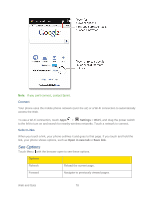Motorola PHOTON Q 4G LTE PHOTON Q - User Guide - Page 88
See Options, Connect, Select Links
 |
View all Motorola PHOTON Q 4G LTE manuals
Add to My Manuals
Save this manual to your list of manuals |
Page 88 highlights
Note: If you can't connect, contact Sprint. Connect Your phone uses the mobile phone network (over the air) or a Wi-Fi connection to automatically access the Web. To use a Wi-Fi connection, touch Apps > Settings > Wi-Fi, and drag the power switch to the left to turn on and search for nearby wireless networks. Touch a network to connect. Select Links When you touch a link, your phone outlines it and goes to that page. If you touch and hold the link, your phone shows options, such as Open in new tab or Save link. See Options Touch Menu with the browser open to see these options. Options Refresh Reload the current page. Forward Navigate to previously viewed pages. Web and Data 78
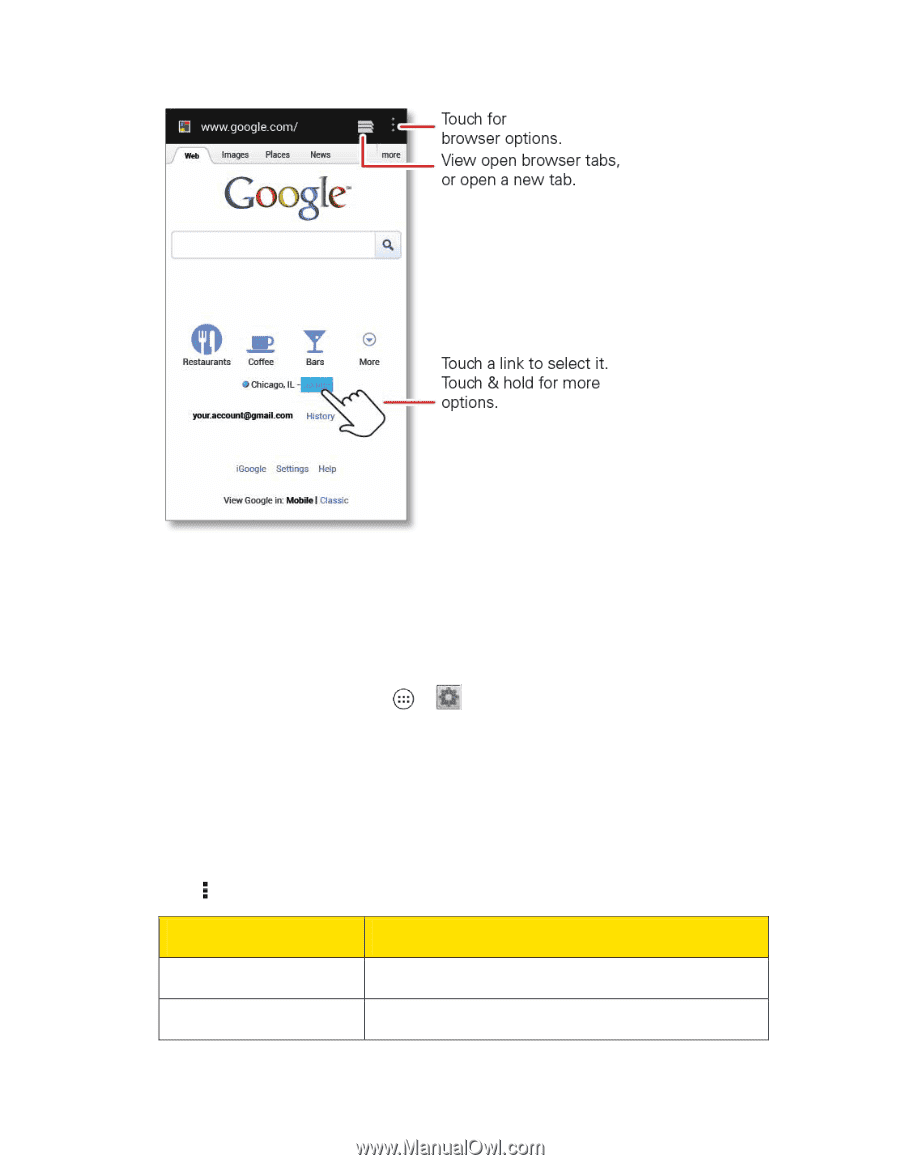
Web and Data
78
Note
: If you can’t connect, contact Sprint.
Connect
Your phone uses the mobile phone network (over the air) or a Wi-Fi connection to automatically
access the Web.
To use a Wi-Fi connection, touch
Apps
>
Settings
>
Wi-Fi
, and drag the power switch
to the left to turn on and search for nearby wireless networks. Touch a network to connect.
Select Links
When you touch a link, your phone outlines it and goes to that page. If you touch and hold the
link, your phone shows options, such as
Open in new tab
or
Save link
.
See Options
Touch Menu with the browser open to see these options.
Options
Refresh
Reload the current page.
Forward
Navigate to previously viewed pages.