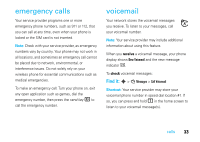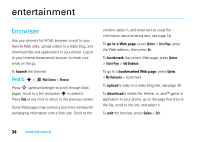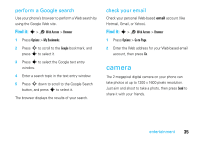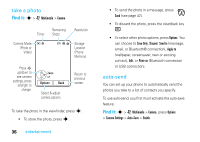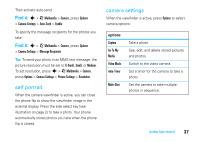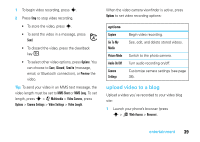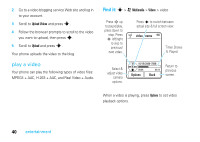Motorola RAZR V8 User Manual - Page 37
camera, orm a Google search, check your email
 |
View all Motorola RAZR V8 manuals
Add to My Manuals
Save this manual to your list of manuals |
Page 37 highlights
perform a Google search Use your phone's browser to perform a Web search by using the Google Web site. Find it: s > 1 Web Access > Browser 1 Press Options > My Bookmarks. 2 Press S to scroll to the Google bookmark, and press s to select it. 3 Press s to select the Google text entry window. 4 Enter a search topic in the text entry window. 5 Press S down to scroll to the Google Search button, and press s to select it. The browser displays the results of your search. check your email Check your personal Web-based email account (like Hotmail, Gmail, or Yahoo). Find it: s > 1 Web Access > Browser 1 Press Options > Go to Page. 2 Enter the Web address for your Web-based email account, then press Go. camera The 2-megapixel digital camera on your phone can take photos at up to 1200 x 1600 pixels resolution. Just aim and shoot to take a photo, then press Send to share it with your friends. entertainment 35