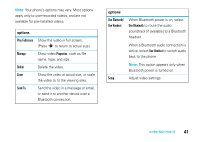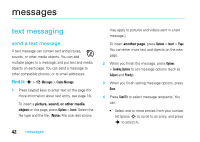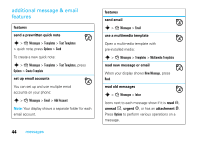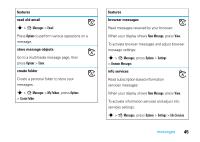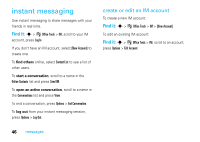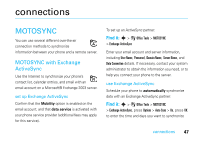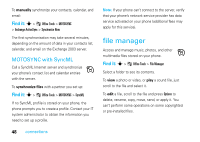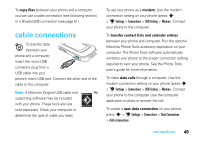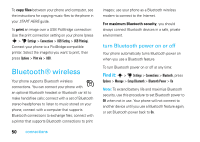Motorola RAZR V8 User Manual - Page 48
instant messaging
 |
View all Motorola RAZR V8 manuals
Add to My Manuals
Save this manual to your list of manuals |
Page 48 highlights
instant messaging Use instant messaging to share messages with your friends in real time. Find it: s > m Office Tools > IM, scroll to your IM account, press Log In If you don't have an IM account, select [New Account] to create one. To find others online, select Contact List to see a list of other users. To start a conversation, scroll to a name in the Online Contacts list and press Send IM. To open an active conversation, scroll to a name in the Conversations list and press View. To end a conversation, press Options > End Conversation. To log out from your instant messaging session, press Options > Log Out. create or edit an IM account To create a new IM account: Find it: s > m Office Tools > IM > [New Account] To edit an existing IM account: Find it: s > m Office Tools > IM, scroll to an account, press Options > Edit Account 46 messages