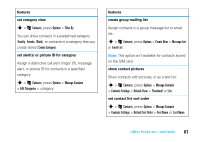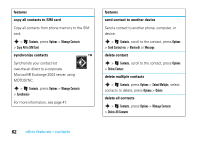Motorola RAZR V8 User Manual - Page 65
advanced personalizing
 |
View all Motorola RAZR V8 manuals
Add to My Manuals
Save this manual to your list of manuals |
Page 65 highlights
features import vCard Import contact information from a vCard electronic business card file stored on your phone. s > L Contacts, press Options > Manage Contacts > Import vCard advanced personalizing features language Set menu language: s > u Settings > Phone Settings > Language reminders Set the reminder alert for event notifications: s > u Settings > Profiles, press S left/right to select the settings tab #, > Reminder Alert clock view Show an analog or digital clock in the home screen, or turn off the clock: From the home screen, press Options > Customize Home > Clock Style. other features-advanced personalizing 63

other
f
eatures—advanced personalizing
63
advanced personalizing
import vCard
Import contact information from a vCard electronic
business card file stored on your phone.
s
>
L
Contacts
, press
Options
>
Mana
g
e Contacts
>
Import vCard
features
features
language
Set menu language:
s
>
u
Settin
g
s
>
Phone Settin
g
s
>
Lan
g
ua
g
e
reminders
Set the reminder alert for event notifications:
s
>
u
Settin
g
s
>
Profiles
, press
S
left/right to
select the
settings
tab
#
, >
Reminder Alert
clock view
Show an analog or digital clock in the home screen,
or turn off the clock:
From the home screen, press
Options
>
Customize Home
>
Clock Style
.