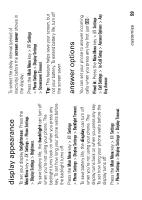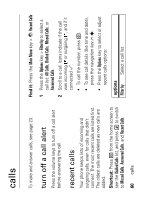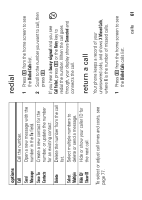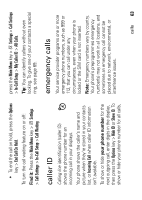Motorola ROKR E2 User Manual - Page 59
display appearance, answer options
 |
View all Motorola ROKR E2 manuals
Add to My Manuals
Save this manual to your list of manuals |
Page 59 highlights
display appearance To set your display brightness: Press the Main Menu key > w Settings > Phone Settings > Display Settings > Brightness. To save battery life, the backlight can turn off when you're not using your phone. The backlight turns back on when you press any key. To set how long your phone waits before the backlight turns off: Press the Main Menu key > w Settings > Phone Settings > Display Settings > Backlight Timeout. To save battery life, the display can turn off when you're not using your phone. The display turns back on when you press any key. To set how long your phone waits before the display turns off: Press the Main Menu key > w Settings > Phone Settings > Display Settings > Display Timeout. To select the delay interval (period of inactivity) before the screen saver shows in the display: Press the Main Menu key > w Settings > Phone Settings > Display Settings > Screensaver Timeout. Tip: This feature helps save your screen, but not your battery. To extend battery life, turn off the screen saver. answer options You can set your phone to answer incoming calls when you press any key (not just N): Find it: Press the Main Menu key > w Settings > Call Settings > In-Call Setup > Answer Options > Any Key Answer customize 59