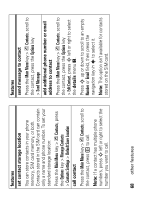Motorola ROKR E2 User Manual - Page 73
read old messages, read old email
 |
View all Motorola ROKR E2 manuals
Add to My Manuals
Save this manual to your list of manuals |
Page 73 highlights
features send email Press the Main Menu key > e Messages > Email use a multimedia template Open a multimedia template with preloaded media: Press the Main Menu key > e Messages > Templates > Multimedia Templates read new message or email When your display shows New Message, press the Read key. features read old messages Press the Main Menu key > e Messages > Inbox. Icons next to each message show if it is unread J, read H, urgent K, locked V, or has an attachment R. Press the Options key to perform various operations on a message. read old email Press the Main Menu key > e Messages > Email. Press the Options key to perform various operations on a message. store message objects Go to a multimedia message page, then press the Options key > Store. other features 73