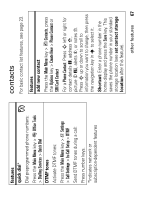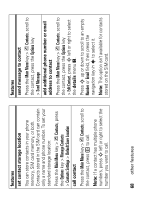Motorola ROKR E2 User Manual - Page 72
messages
 |
View all Motorola ROKR E2 manuals
Add to My Manuals
Save this manual to your list of manuals |
Page 72 highlights
features delete all contacts Press the Main Menu key > n Contacts, press the Options key > Manage Contacts > Delete All Contacts. import vCard Import contact information from a vCard file stored on your phone. Press the Main Menu key > n Contacts, press the Options key > Manage Contacts > Import vCard. store owner's information Store information about yourself on your phone. Press the Main Menu key > n Contacts, press the Options key > Manage Contacts > Owner's Information. messages For instructions on entering text, see page 50. features send text message Press the Main Menu key > e Messages > Create Message Your phone sends an SMS text message by default, unless you insert multimedia content or perform a function reserved for multimedia messages. send quick note Send a pre-written quick note. Press the Main Menu key > e Messages > Templates > Text Templates > quick note, press the Options key > Send. 72 other features