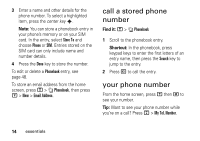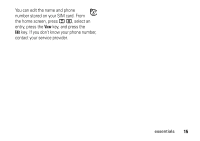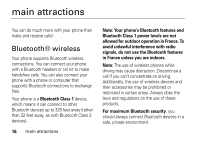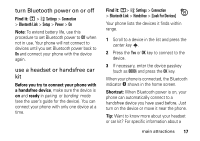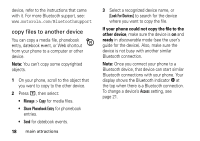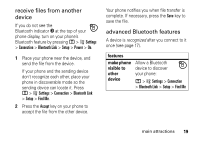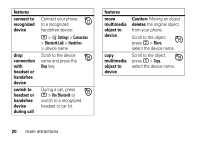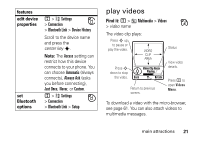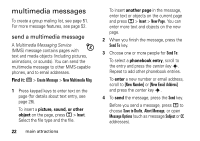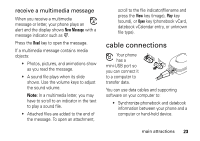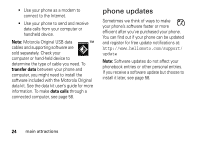Motorola V197 User Guide - Page 21
receive files from another, device, advanced Bluetooth features, features, make phone, visible
 |
View all Motorola V197 manuals
Add to My Manuals
Save this manual to your list of manuals |
Page 21 highlights
receive files from another device If you do not see the Bluetooth indicator O at the top of your phone display, turn on your phone's Bluetooth feature by pressing M > w Settings > Connection > Bluetooth Link > Setup > Power > On. 1 Place your phone near the device, and send the file from the device. If your phone and the sending device don't recognize each other, place your phone in discoverable mode so the sending device can locate it. Press M > w Settings > Connection > Bluetooth Link > Setup > Find Me. 2 Press the Accept key on your phone to accept the file from the other device. Your phone notifies you when file transfer is complete. If necessary, press the Save key to save the file. advanced Bluetooth features A device is recognized after you connect to it once (see page 17). features make phone visible to other device Allow a Bluetooth device to discover your phone: M > w Settings > Connection > Bluetooth Link > Setup > Find Me main attractions 19