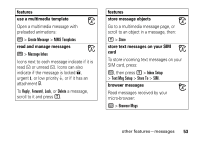Motorola V197 User Guide - Page 50
phonebook, features, edit or delete a phonebook entry, Shortcut, record voice name for a phonebook
 |
View all Motorola V197 manuals
Add to My Manuals
Save this manual to your list of manuals |
Page 50 highlights
phonebook features edit or delete a phonebook entry Edit a number stored in the phonebook: M > n Phonebook, scroll to the phonebook entry, and press M. You can select Edit, Delete, or other options. Shortcut: In the phonebook, press keypad keys to enter the first letters of an entry name, then press the Search key to jump to the entry. features record voice name for a phonebook entry When creating a phonebook entry, scroll to Voice Name and press the Record key. Press the Record key again and say the entry's name (within two seconds). When prompted, press the Record key and repeat the name. Note: The Voice Name option isn't available for entries stored on the SIM card. 48 other features-phonebook

4
8
other features—phonebook
phonebook
features
edit or delete a phonebook entry
Edit a number stored in the phonebook:
M
>
n
Phonebook
, scroll to the phonebook
entry, and press
M
. You can select
Edit
,
Delete
, or other options.
Shortcut:
In the phonebook, press keypad
keys to enter the first letters of an entry
name, then press the
Se
a
rch
key to jump to
the entry.
record voice name for a phonebook
entry
When creating a phonebook entry, scroll to
Voice N
a
me
and press the
Record
key. Press the
Record
key again and say the entry’s name
(within two seconds). When prompted,
press the
Record
key and repeat the name.
Note:
The
Voice N
a
me
option isn’t available for
entries stored on the SIM card.
features