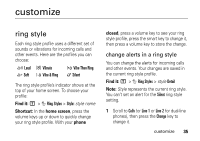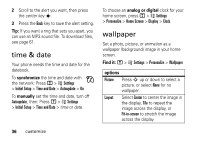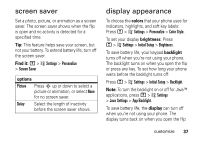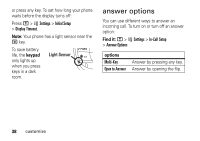Motorola V197 User Guide - Page 42
redial, busy signal, options
 |
View all Motorola V197 manuals
Add to My Manuals
Save this manual to your list of manuals |
Page 42 highlights
options Delete Delete All Hide ID / Show ID Send Message Add Digits Attach Number Send Tones Delete the entry. Delete all entries in the list. Hide or show your caller ID for the next call. Open a new text message with the number in the To field. Add digits after the number. Attach a number from the phonebook or recent calls lists. Send the number to the network as DTMF tones. Note: This option shows only during a call. options Talk then Fax Talk and then send a fax in the same call (see page 58). redial 1 Press N from the home screen to see a list of recent calls. 2 Scroll to the entry you want to call, then press N. If you hear a busy signal, and you see Call Failed, you can press N or the Retry key to redial the number. When the call goes through, your phone rings or vibrates one time, shows Redial Successful, and connects the call. 40 calls