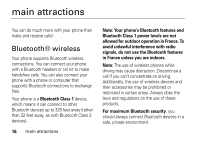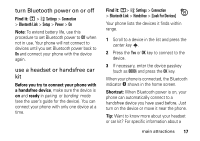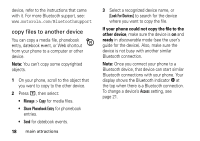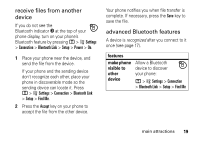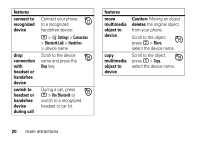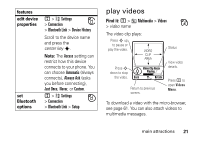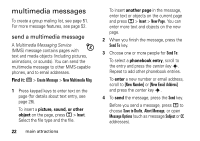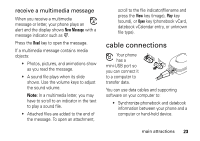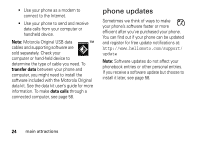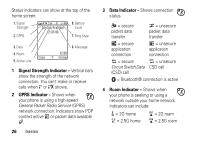Motorola V197 User Guide - Page 23
play videos, Find it, edit device, properties, Bluetooth, options, features
 |
View all Motorola V197 manuals
Add to My Manuals
Save this manual to your list of manuals |
Page 23 highlights
features edit device properties set Bluetooth options M > w Settings > Connection > Bluetooth Link > Device History Scroll to the device name and press the center key s. Note: The Access setting can restrict how this device connects to your phone. You can choose Automatic (always connects), Always Ask (asks you before connecting), Just Once, Never, or Custom. M > w Settings > Connection > Bluetooth Link > Setup play videos Find it: M > h Multimedia > Videos > video name The video clip plays: Press S up to pause or play the video. VIDEO CLIP AREA Press S down to stop the video. Video Clip Name Playing... Back Details Return to previous screen. Status View video details. Press M to open Videos Menu. To download a video with the micro-browser, see page 61. You can also attach videos to multimedia messages. main attractions 21