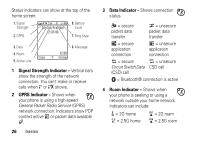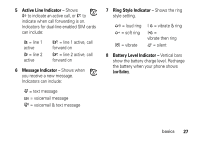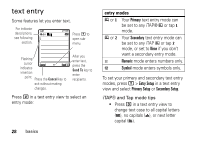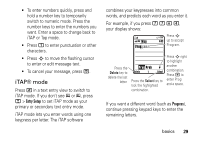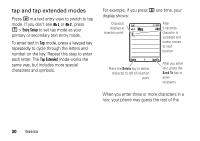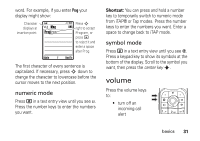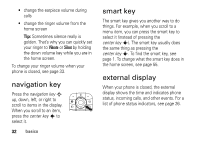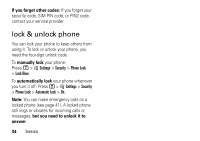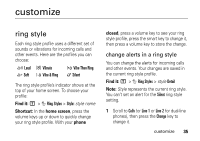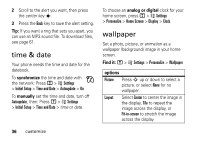Motorola V197 User Guide - Page 33
volume, numeric mode, symbol mode
 |
View all Motorola V197 manuals
Add to My Manuals
Save this manual to your list of manuals |
Page 33 highlights
word. For example, if you enter Prog your display might show: Character displays at insertion point. íg Msg Prog ram Press S 445 right to accept Program, or press * to reject it and enter a space after Prog. Delete G Send To The first character of every sentence is capitalized. If necessary, press S down to change the character to lowercase before the cursor moves to the next position. numeric mode Press # in a text entry view until you see è. Press the number keys to enter the numbers you want. Shortcut: You can press and hold a number key to temporarily switch to numeric mode from iTAP® or Tap modes. Press the number keys to enter the numbers you want. Enter a space to change back to iTAP mode. symbol mode Press # in a text entry view until you see [. Press a keypad key to show its symbols at the bottom of the display. Scroll to the symbol you want, then press the center key s. volume Press the volume keys to: • turn off an incoming call alert basics 31