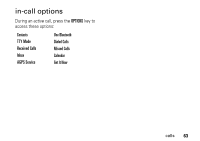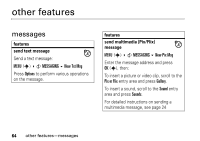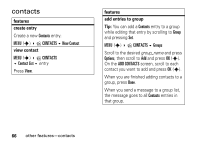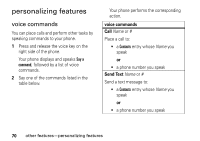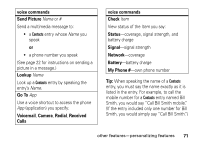Motorola V3M User Manual - Page 69
set speed dial number, set default number for entry, features, assign ringer ID to entry, Contacts
 |
UPC - 723755881105
View all Motorola V3M manuals
Add to My Manuals
Save this manual to your list of manuals |
Page 69 highlights
features set speed dial number Assign a speed dial number to a Contacts entry: MENU (s) E CONTACTS Contact List entry Press Edit and scroll to the number to be assigned a speed dial number. Press Options, then scroll to Set Speed Dial and press OK (s). set default number for entry Set the default number for a Contacts entry with multiple numbers: MENU (s) E CONTACTS Contact List entry Press Edit and scroll to the number to be set as the default number. Press Options, then scroll to Set As Default and press OK (s). features assign ringer ID to entry Assign a distinctive ringtone to a Contacts entry: MENU (s) E CONTACTS Contact List entry Press Edit and scroll to Ringtone. Press Set to go to the TUNES & TONES menu. Scroll to the desired ringtone and press OK (s). Your phone plays the assigned ringtone when you receive a call from that entry, if Ringer IDs is set to On (see page 52). 68 other features-contacts