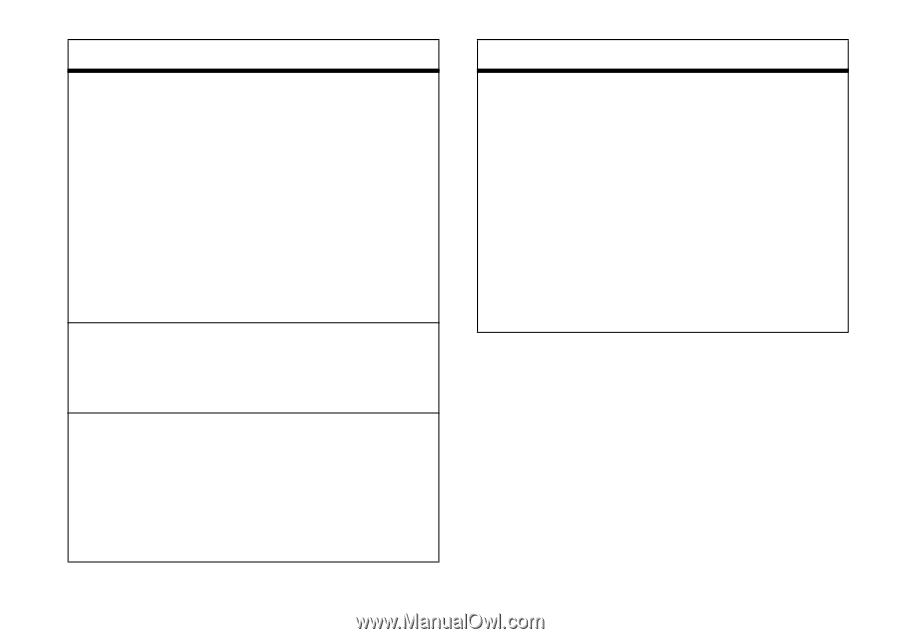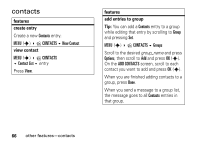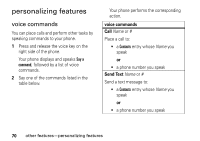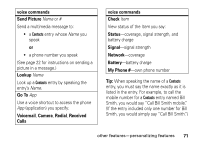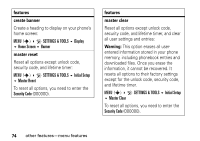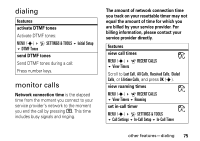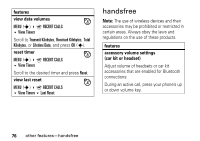Motorola V3M User Manual - Page 72
Send Picture, Lookup, Go To, Voicemail, Camera, Redial, Received, Calls, voice commands, Check, Status
 |
UPC - 723755881105
View all Motorola V3M manuals
Add to My Manuals
Save this manual to your list of manuals |
Page 72 highlights
voice commands Send Picture Name or # Send a multimedia message to: • a Contacts entry whose Name you speak or • a phone number you speak (See page 22 for instructions on sending a picture in a message.) Lookup Name Look up a Contacts entry by speaking the entry's Name. Go To App Use a voice shortcut to access the phone App (application) you specify: Voicemail, Camera, Redial, Received Calls voice commands Check Item View status of the Item you say: Status-coverage, signal strength, and battery charge Signal-signal strength Network-coverage Battery-battery charge My Phone #-own phone number Tip: When speaking the name of a Contacts entry, you must say the name exactly as it is listed in the entry. For example, to call the mobile number for a Contacts entry named Bill Smith, you would say "Call Bill Smith mobile." (If the entry included only one number for Bill Smith, you would simply say "Call Bill Smith.") other features-personalizing features 71