Motorola WX430 Theory User Guide - Page 16
Messaging
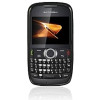 |
View all Motorola WX430 Theory manuals
Add to My Manuals
Save this manual to your list of manuals |
Page 16 highlights
Tip: ICE-In Case of Emergency. To make it easier for emergency personnel to identify your important contacts, you can list your local emergency contacts under ICE in your phone's contacts list. For example, if your mother is your primary emergency contact, list her as ICE-Mom in your contacts list. To list more than one emergency contact, use ICE1-___, ICE2-___, etc. Messaging sometimes it's best to text . . . Send messages Note: Network/Service dependent. Note: Charges may apply depending on your service plan. A multimedia message (MMS) contains media objects, such as photos, pictures, animations, sounds, and voice records. You can also insert a vcard for a contact or a calendar event. Find it: > Messaging > Create Message 1 Enter a phone number or email address. Alternatively, press to select Add. On the Add Recipients screen, select Contacts, Recent Calls, or Categories. Press to mark each entry you want to include as a message recipient, and press Done when finished. Tip: Skip the menus! While entering a number from the home screen, press Options, then scroll to Send Message and press . 2 Scroll down to the text entry area and enter message text. 14 Messaging















