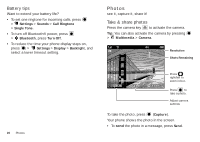Motorola WX430 Theory User Guide - Page 21
Tips & tricks
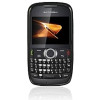 |
View all Motorola WX430 Theory manuals
Add to My Manuals
Save this manual to your list of manuals |
Page 21 highlights
If you enter a word your phone doesn't recognize, the phone stores the word to use as a future word option. When you run out of phone memory for unrecognized words, your phone deletes the oldest word to add new words. Capital letters To enter capital letters: QWERTY mode-Press Shift repeatedly and watch the entry mode indicator to choose Abc (next letter capital), ABC (all capitals), or abc (no capitals). iTAP English mode-Press Shift repeatedly to choose iTAPEn (next letter capital), iTAPEN (all capitals), or iTAPen (no capitals). iTAP Spanish mode-Press Shift repeatedly to choose iTAPEs (next letter capital), iTAPES (all capitals), or iTAPes (no capitals). Tips & tricks a few handy hints You can use these shortcuts from the home screen: To... redial a number set ring volume set phone to vibrate turn off phone sounds lock/unlock keypad take photos Press , scroll to the number you want to call, press again. Press the volume keys up or down to select a master volume setting (see page 23). Press the volume keys up or down to select Vibrate Only. Press the volume keys down to select All Sounds Off. To lock the keypad, press and hold . To unlock the keypad, press Unlock (right soft key) > Yes. Press . Tips & tricks 19