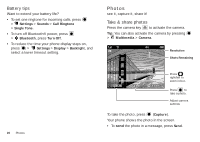Motorola WX430 Theory User Guide - Page 22
Photos
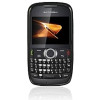 |
View all Motorola WX430 Theory manuals
Add to My Manuals
Save this manual to your list of manuals |
Page 22 highlights
Battery tips Want to extend your battery life? • To set one ringtone for incoming calls, press > Settings > Sounds > Call Ringtone > Single Tone. • To turn off Bluetooth® power, press > Bluetooth, press Turn Off. • To reduce the time your phone display stays on, press > Settings > Display > Backlight, and select a lower timeout setting. Photos see it, capture it, share it! Take & share photos Press the camera key to activate the camera. Tip: You can also activate the camera by pressing > Multimedia > Camera. 566 1280x960 Resolution Shots Remaining 20 Photos Options Capture Pictures Press right/left to zoom in/out. Press to take a photo. Adjust camera settings To take the photo, press (Capture). Your phone shows the photo in the screen. • To send the photo in a message, press Send.