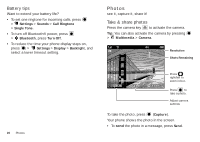Motorola WX430 Theory User Guide - Page 26
Skins, Phone speech, Key volumes, Alert reminders, Ring & vibrate
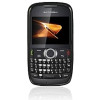 |
View all Motorola WX430 Theory manuals
Add to My Manuals
Save this manual to your list of manuals |
Page 26 highlights
2 Scroll to the picture you want and press . 3 Press to return to the home screen. To select multiple downloaded or captured pictures that will show randomly as wallpaper images: 1 Scroll to Shuffle Multiple and press . 2 Press to acknowledge the Shuffle Multiple message. 3 Scroll to each picture you want and press . When you're finished, press Done. 4 Press to return to the home screen. Note: Shuffle Multiple works only with downloaded or captured pictures. Skins Set the overall look and feel of your phone's display. Find it: > Settings > Display > Skins 1 Scroll to the skin you want and press . 2 Press to return to the home screen. Phone speech Set your phone to recite phone numbers you type, incoming caller IDs (when available), and/or entries on the contacts or recent call lists. Find it: > Settings > Sounds > Voice Readout 24 Personalize Key volumes To set the volume of tones that play when you press keypad keys: Find it: > Settings > Sounds > Keypad Volume To turn on/off tones that play when you press the side keys: Find it: > Settings > Sounds > Volume Sidekeys > On or Off Alert reminders Set how frequently your phone plays message alert reminders. Find it: > Settings > Sounds > Alert Reminders Select Once, Every 2 Minutes, Every 15 Minutes, or Off. Ring & vibrate Set your phone to ring and vibrate when you receive an incoming call or message. Note: Your phone's master volume must be set to High, Med High, Medium, Med Low, or Low (see page 23). Find it: > Settings > Sounds > Ring & Vibrate > On or Off