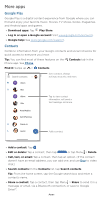Motorola edge 2021 User Guide edge 2021 - Page 35
New meeting, Add account
 |
View all Motorola edge 2021 manuals
Add to My Manuals
Save this manual to your list of manuals |
Page 35 highlights
message. • With a group: Start a group chat to talk to several people at once. Tap Chat, then tap New Chat and choose a contact. Then tap and choose more contacts. Note: You can also tap Rooms to start a group chat. • With a bot: Send a message to a bot to do tasks, such as sending out mass emailings, or taking a survey. Tap Chat, then choose a bot. Note: Some features only display when Work profile is being used. » Start or join a meeting: Tap meeting. Meet, then tap New meeting or Join a » Add email accounts: The Gmail app manages all of your email accounts. To add other personal email accounts to the Gmail app, swipe up > Settings > Accounts > Add account. For Microsoft® Exchange server work email accounts, tap Add account > Exchange, and enter details from your IT administrator. » Change account settings: To change the settings for a Gmail or email account, swipe up > Gmail > > Settings, then tap the account name. » Delete accounts: Swipe up > Settings > Accounts, then tap the account name and Remove account. Duo Sign in with your Google account to make and receive video calls. Find it: Swipe up > Duo Search contacts or dial Gracie Jo Video call Daniel Lester Voice call Astrid Fanning Video call 12:37 PM Change settings and invite friends. 2 days ago 3 days ago Tap a contact to call or send a message. New call Start a new call. Google Duo screen that can be used to make video and voice calls. Tap the contacts icon to find a contact, or tap LET'S GO to invite friends. » Start a new call: Tap Newcall , or tap the search box, then type or tap a name in your contacts to start a voice call, video call or send a Apps