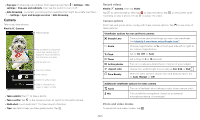Motorola moto g play 2021 User Guide - Page 23
Audio effects, Flip for DND
 |
View all Motorola moto g play 2021 manuals
Add to My Manuals
Save this manual to your list of manuals |
Page 23 highlights
a screenshot. » Lift to unlock: Lift your phone and look at the screen to unlock it. » Flip for DND: Place the phone face down to silence notifications and calls. » Pick up to silence: Lift the phone to switch incoming calls to vibrate. » Swipe to split: See apps in slpit screen by swiping your finger back and forth. Tips View tips about your phone's latest features. Find it: Moto > > Tips Tap to view more features. Display See notifications, keep the screen on when you're looking at it, and reduce blue light in the evenings. Find it: Moto > > Display » Peek Display: Battery friendly notifications fade in and out while the screen is off to show you what's going on. Tap the switch to turn it on, then tap Peek Display > Settings to customize gestures and notifications. Note: Notification display settings can also be set by swiping up > Settings > Apps & notifications > Notifications. » Attentive Display: Your screen won't dim or sleep while you're looking at it. » Screenshot toolkit: Tap the switch to turn it on, then take a screenshot (see Capture your screen). Tap an option to capture a long screen, edit a screenshot, or share it. Play Enhance your gaming experience. Find it: Moto > > Play » Gametime: Tap the switch to turn it on, then tap Settings to customize your gaming options. When you open a compatible game, MotoGametimeison appears automatically. » Audio effects: Tap the switch to turn on, then choose a preset audio profile. For more, see Audio effects. » Media controls: Use the volume buttons to change music tracks when the screen is off. Audio effects Customize your sound or let Audio effects handle it for you. Find it: Moto > > Play > Audio effects Tap the switch next to Audio effects to turn it on. To add Audio effects to the applist, tap Audio effects > > Show icons in app tray. 11:35 Audio effects On Loudspeaker Tap to turn on. Extreme Bass Bass Punch Balanced Br +10db Then choose an audio profile. 0db -10db Bass Trebe Audio effects screen. Choose a preset profile to enhance sound. Apps