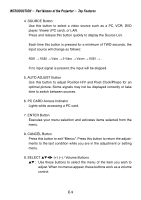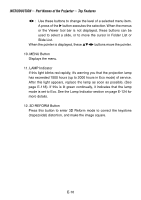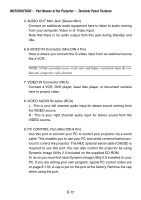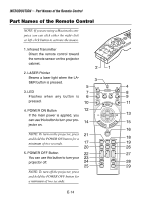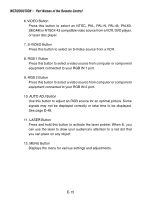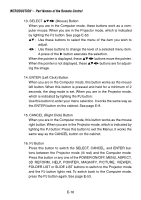NEC LT240GOV User Manual - Page 14
Part Names of the Remote Control, INTRODUCTION
 |
View all NEC LT240GOV manuals
Add to My Manuals
Save this manual to your list of manuals |
Page 14 highlights
NIFY POINTER FREEZE 3D ASPECT INTRODUCTION Ͼ Part Names of the Remote Control Part Names of the Remote Control SLIDE VIEWER REFORM NOTE: If you are using a Macintosh computer, you can click either the right-click or left-click button to activate the mouse. PJ SELECT LASER RGB2 AUTO ADJ. VIDEO 1. Infrared Transmitter Direct the remote control toward the remote sensor on the projector cabinet. ON 2 1 POWER RGB1 OFF S-VIDEO 2. LASER Pointer Beams a laser light when the LA- 3 SER button is pressed. 5 OFF ON 4 3. LED 7 POWER VIDEO S-VIDEO RGB1 RGB2 8 Flashes when any button is 6 9 pressed. 10 AUTO ADJ. MENU LASER 11 4. POWER ON Button 12 If the main power is applied, you can use this button to turn your pro- 14 jector on. NOTE: To turn on the projector, press 21 and hold the POWER ON button for a minimum of two seconds. 17 20 5. POWER OFF Button 22 You can use this button to turn your 23 projector off. 24 25 NOTE: To turn off the projector, press SELECT ENTER CANCEL PJ ASPECT FREEZE 3D REFORM HELP POINTER VIEWER VOLUME MAGNIFY SLIDE PICTURE PIC-MUTE FOLDER SLIDE LIST 13 15 16 18 19 26 27 28 29 and hold the POWER OFF button for a minimum of two seconds. E-14