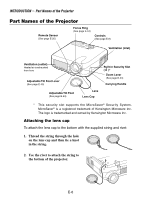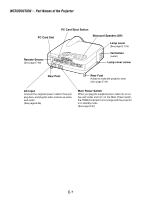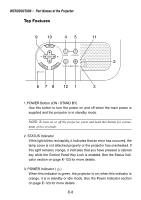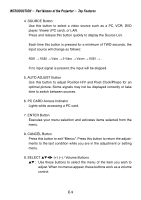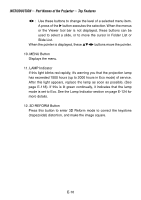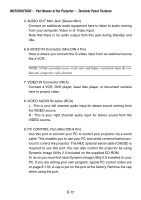NEC LT240GOV User Manual - Page 8
Top Features, key while the Control Panel Key Lock is enabled. See the Status Indi
 |
View all NEC LT240GOV manuals
Add to My Manuals
Save this manual to your list of manuals |
Page 8 highlights
INTRODUCTION Ͼ Part Names of the Projector Top Features 9 10 45 11 2 6 7 8 12 1 3 1.POWER Button (ON / STAND BY) Use this button to turn the power on and off when the main power is supplied and the projector is in standby mode. NOTE: To turn on or off the projector, press and hold this button for a minimum of two seconds. 2. STATUS Indicator If this light blinks red rapidly, it indicates that an error has occurred, the lamp cover is not attached properly or the projector has overheated. If this light remains orange, it indicates that you have pressed a cabinet key while the Control Panel Key Lock is enabled. See the Status Indicator section on page E-123 for more details. 3. POWER Indicator ( ) When this indicator is green, the projector is on; when this indicator is orange, it is in standby or idle mode. See the Power Indicator section on page E-123 for more details. E-8