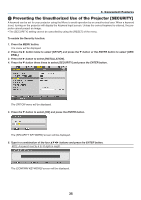NEC NP-M322X User's Manual - Page 43
Press the, button., Press the D-ZOOM − button., The area of the magnified image will be moved
 |
View all NEC NP-M322X manuals
Add to My Manuals
Save this manual to your list of manuals |
Page 43 highlights
2. Press the button. The area of the magnified image will be moved 3. Convenient Features 3. Press the D-ZOOM (−) button. Each time the D-ZOOM (−) button is pressed, the image is reduced. NOTE: • The image will be enlarged or reduced at the center of the screen. • Displaying the menu will cancel the current magnification. 32

32
3. Convenient Features
2. Press the
▲▼◀▶
button.
The area of the magnified image will be moved
3. Press the D-ZOOM (−) button.
Each time the D-ZOOM (−) button is pressed, the image is reduced.
NOTE:
• The image will be enlarged or reduced at the center of the screen.
• Displaying the menu will cancel the current magnification.