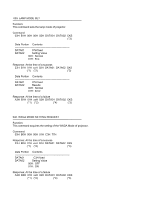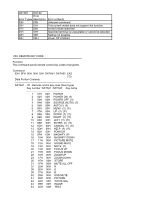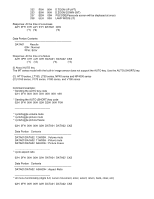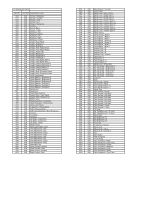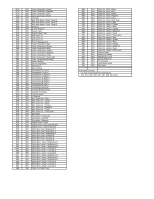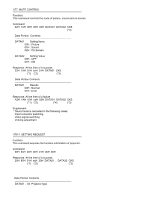NEC VT695 NP115 : RS232 codes- Projectors - Page 36
A3H/00H : Aspect Ratio
 |
UPC - 050927253607
View all NEC VT695 manuals
Add to My Manuals
Save this manual to your list of manuals |
Page 36 highlights
232 E8H 00H D ZOOM UP (WT) 233 E9H 00H D ZOOM DOWN (WT) 237 EDH 00H PSCODE(Passcode screen will be displayed at once) 238 EEH 00H LAMP MODE (!!!) Response: At the time of a success 22H 0FH 01H xxH 01H DATA01 CKS (*1) (*2) (*3) Data Portion Contents DATA01 Results 00H : Normal FFH : Error Response: At the time of a failure A2H 0FH 01H xxH 02H DATA01 DATA02 CKS (*1) (*2) (*4) (*3) (!) About AUTO key The MT series model with the built-in image sensor does not support the AUTO key. Use the AUTO (SHORT) key. (!!) HT10 series, LT180, LT30 series, NP40 series and NP4000 series (!!!) VT60 series, VT70 series, VT80 series, and VT90 series Command example: * Sending the AUTO key code 02H 0FH 00H 00H 02H 05H 00H 18H * Sending the AUTO (SHORT) key code 02H 0FH 00H 00H 02H DDH 00H F0H * cycle/toggle volume mute * cycle/toggle picture mute * cycle/toggle picture freeze 02H 0FH 00H 00H 02H DATA01 DATA02 CKS Data Portion Contents DATA01/DATA02 12H/00H : Volume mute DATA01/DATA02 11H/00H : Picture mute DATA01/DATA02 8AH/00H : Picture freeze cycle aspect ratio 02H 0FH 00H 00H 02H DATA01 DATA02 CKS Data Portion Contents DATA01/DATA02 A3H/00H : Aspect Ratio all menu functionality (digits 0-9, cursor movement, enter, select, return, back, clear, etc) 02H 0FH 00H 00H 02H DATA01 DATA02 CKS