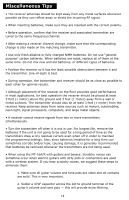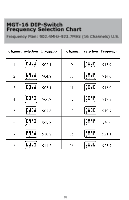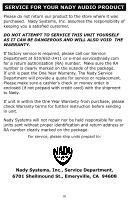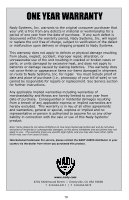Nady MHT-16 Manual - Page 15
Cautions and Troubleshooting
 |
View all Nady MHT-16 manuals
Add to My Manuals
Save this manual to your list of manuals |
Page 15 highlights
Cautions and Troubleshooting Low or no audio If you are not getting audio through the system, carefully re-check all setups. Especially note that the receiver and transmitter must be set to operate on the same RF channel. Make sure that the Power Switch (2) on the MGT-16 receiver is not in the second position (audio muted/attenuated). The receiver's Audio Output (7) is adjustable, so make sure the Volume Control (3) is set properly. RF Interference and Finding Open Channels If you receive interference on a selected channel with the transmitter off, you must reprogram the receiver and transmitter to a different channel. To reprogram, you must first find an open channel. To do this, follow the operating procedure outlined in Selecting the MGT-16 Receiver Channel and IR Sync on page 10. With the transmitter off, change the receiver DIP Switches (4) setting to one of the 16 channels until you find one for which the Signal LED (10) doesn't flicker or light up. Also, for optimal interference-free operation, the Signal LED must not flicker or light up on any of the three immediately adjacent channels, both above and below the selected channel (i.e., a field of seven adjacent channels, with the chosen channel in the middle, should all be clear). If operating multiple MGT-16 systems simultaneously, repeat this procedure every time a new channel is selected, with all other transmitters and receivers turned on. It is important to note that wireless frequencies are shared with other radio services. According to current FCC regulations, wireless microphone operation is not protected from interference from other licensed operations in the band. If any interference is received by a government or non-government operation and wireless microphone use is deemed responsible for the interference, the wireless microphone must cease operation or change frequencies. Note: This requirement is applicable in the U.S. only. Note: If the Signal LED is lit, this indicates good signal strength in operation. If the Signal LED remains lit with the transmitter off, this indicates the presence of likely RF interfering signals at that location. Should this occur, select a different channel. Consumer Alert Most users do not need a license to operate this wireless microphone system. Nevertheless, operating this microphone system without a license is subject to certain restrictions: the system may not cause harmful interference; it must operate at a low power level (not in excess of 50mW); and it has no protection from interference received from any other device. Purchasers should also be aware that the FCC is currently evaluating use of wireless microphone systems, and these rules are subject to change. For more information, call the FCC at 1-888-CALL-FCC (TTY: 1-888-TELL-FCC) or visit www.fcc.gov/ cgb/consumerfacts/wirelessmic_factsheet.html. 15